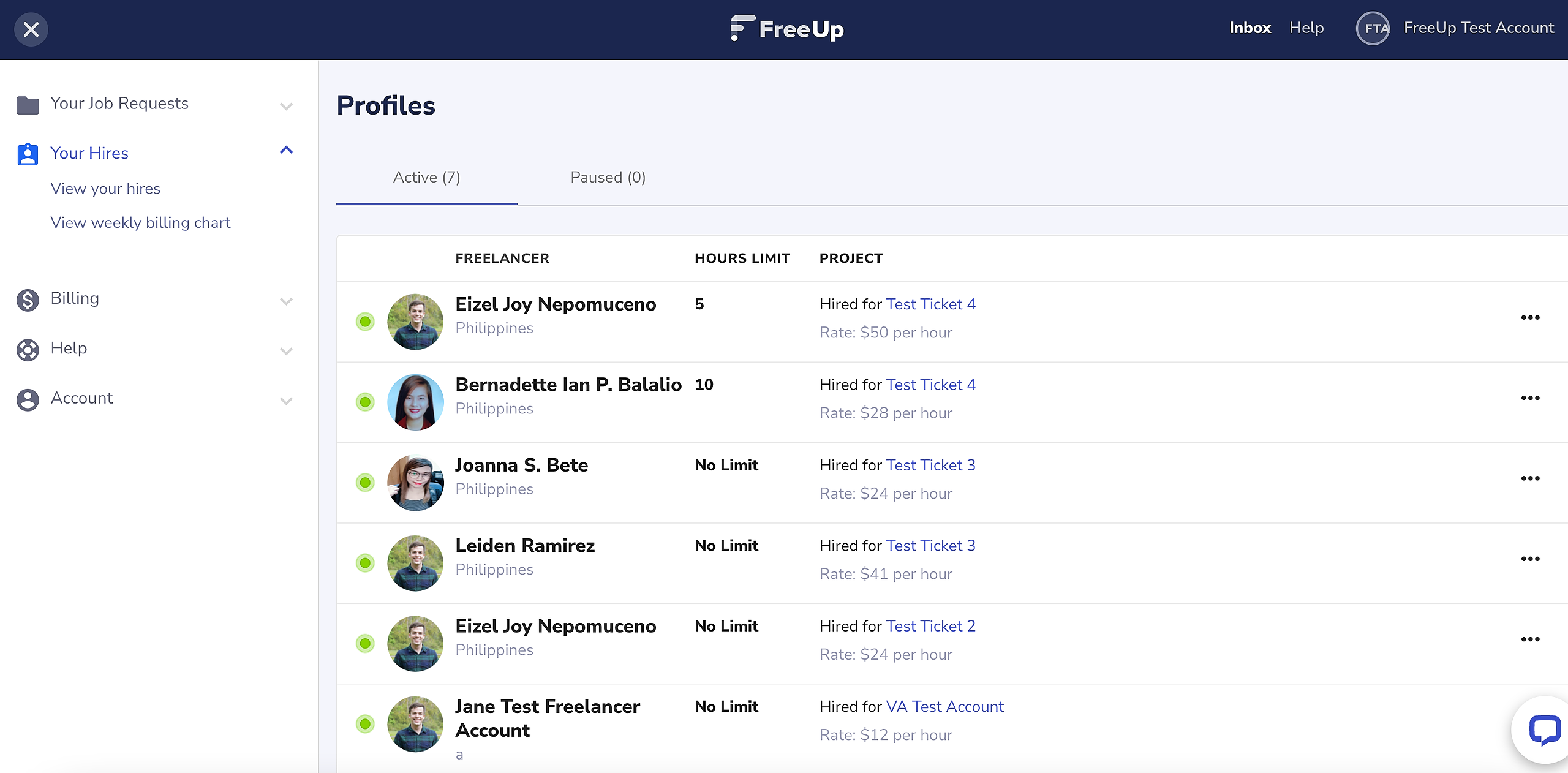FreeUp never takes a freelancer away from a client, and you do not need to submit a new request for every project if you have already hired a freelancer that you like.
You can simply contact the freelancer already on your account and continue to assign work.
Keep In Mind..
Please note that if you stop using a freelancer or keep them on call, they may take on other clients, and you will have to work out their availability with them.
When working with a freelancer, you can use the Pause feature to avoid billing mistakes.
How To Use the Pause Feature
First, navigate to the Hired Freelancers section of your account by going to Your Hires, then click View Your Hires. In each freelancer card, you have the option to pause and unpause them whenever you have another project by clicking the ellipses (...)
When you click the Pause button, they will be notified and will not be able to bill anything until you Unpause them.
Worst case, you can submit a new request for additional freelancer options.
Encountering Any Issues?
If you're getting any error messages or can't pause and unpause freelancers, kindly reach out to us via LiveChat or support@freeup.net. We're always here to help!