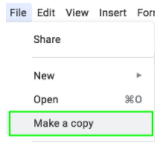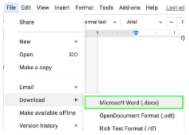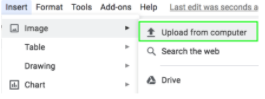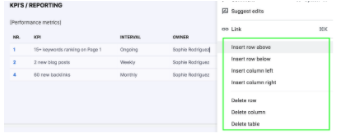What is a Scope of Work document and why is it important?
Full version of PDF available HERE
Click here to gain access to FreeUp's Scope of Work template!
How To Use Our Scope Of Work Template
We’ve created a white-label Scope Of Work template that you can use as a contract with your freelancers. You can access it by clicking here.
Here are some instructions on how to use the white-label template:
- Make Your Own Copy
Make a copy in your Google Drive
-
This is the easiest option if you already have a Google account. Simply open the doc > click File > click Make a copy, and wa la! You know have your own, editable version of this template that you can change and alter.
- If you don’t have a Google account, you can simply download it as a .docx. Open the template doc > click File > Click Download > Click Microsoft Word (.docx). Find the file in your computer’s downloads folder and you now have an editable version of the template.
-
- Add Your Own Logo
- Simply click on the placeholder image that says “Your Logo”
Then click Insert > Click Image > Click Upload from computer > and select the logo you’d like to add. - Do the same thing in the header on page 2. Once you do that, the logo will automatically change on the following pages.
- Simply click on the placeholder image that says “Your Logo”
- Adding Or Removing Rows
- There are several places in the template where there are rows. You can easily alter these by simply adding or removing rows, and then filling them in as you wish.
- To add or remove rows, right-click inside the given row and you will see options to add or remove rows.
You're all set!