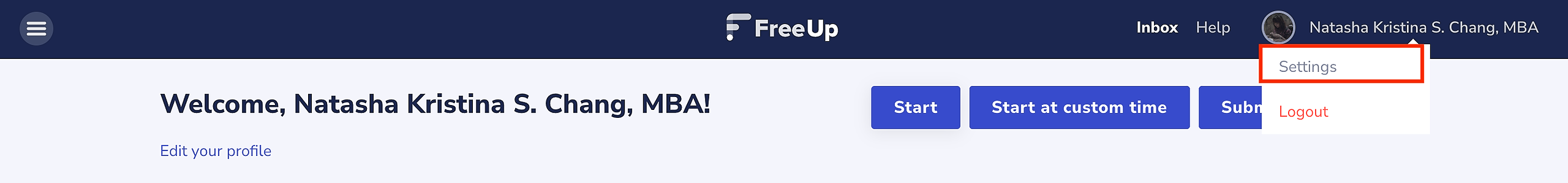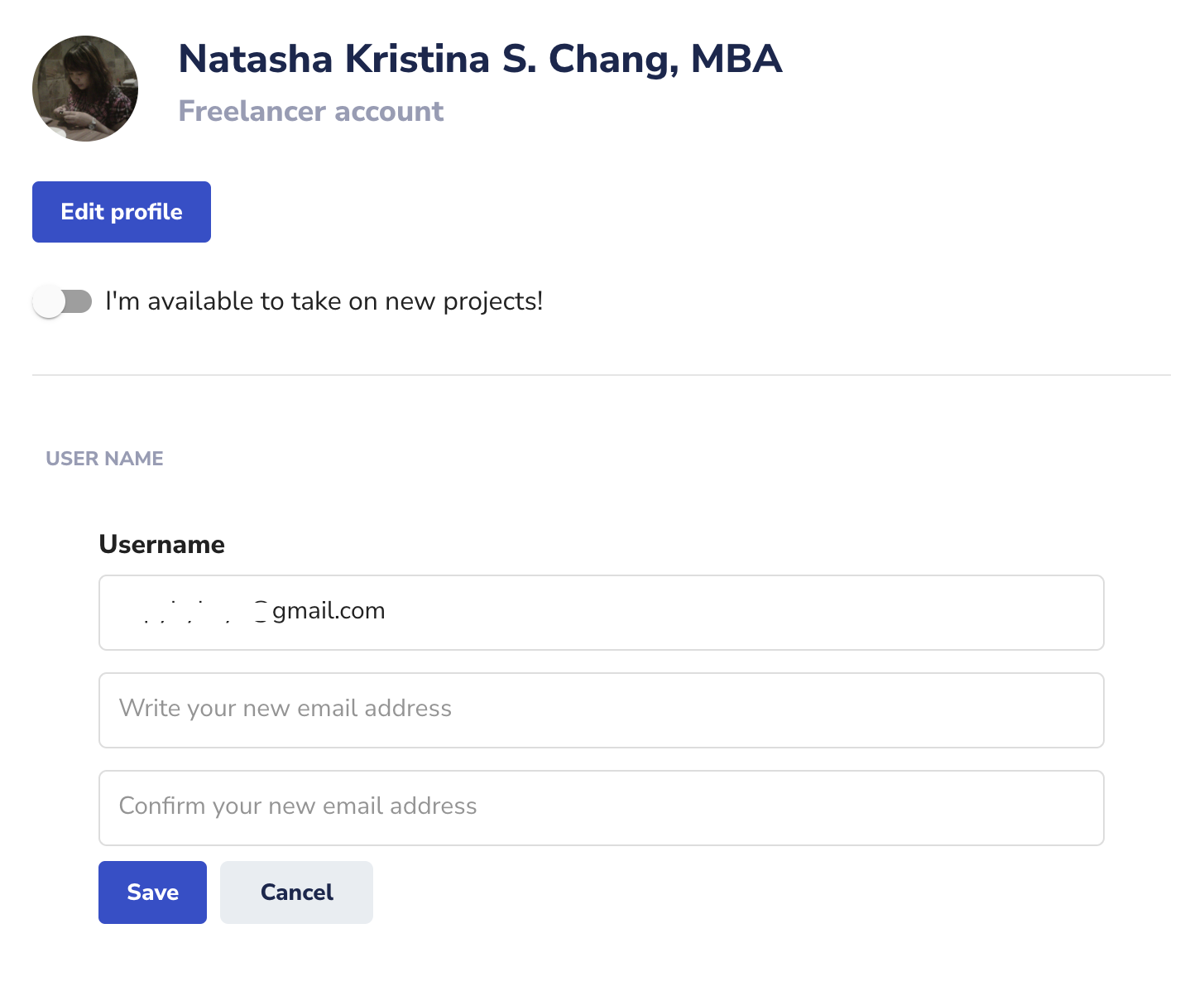To change the email address associated with your FreeUp account, click on your name in the upper right hand corner of your FreeUp account then select “Settings”.
Click the Change email button, enter your old email, then enter the new email you want to use for your FreeUp account.
Go to the "Your Account" tab then the "Edit" button in the Username section. Type in the new email address you want to use in the "Write your new email address" field. Repeat the same email address in the "Confirm your new email address" field.
Finally, confirm the change and your email address will be updated on your FreeUp account.
**Don't forget to remember your new email address! It will be used to log into your account, so make sure to keep it handy for the future.
If you run into any issues changing your email or logging in with your new email address, reach out to use via the Live Chat feature of your account or email us at Support@FreeUp.net
Hope this is helpful!