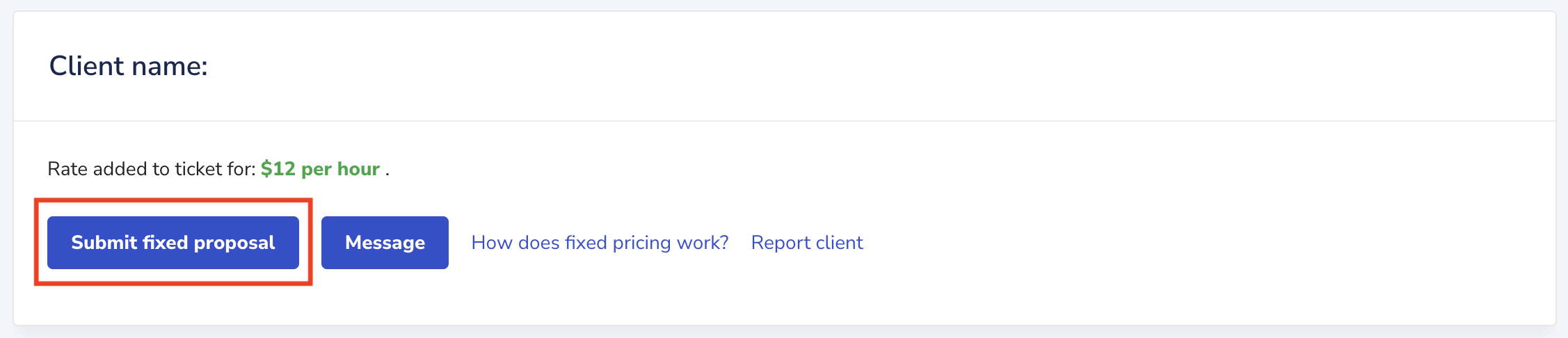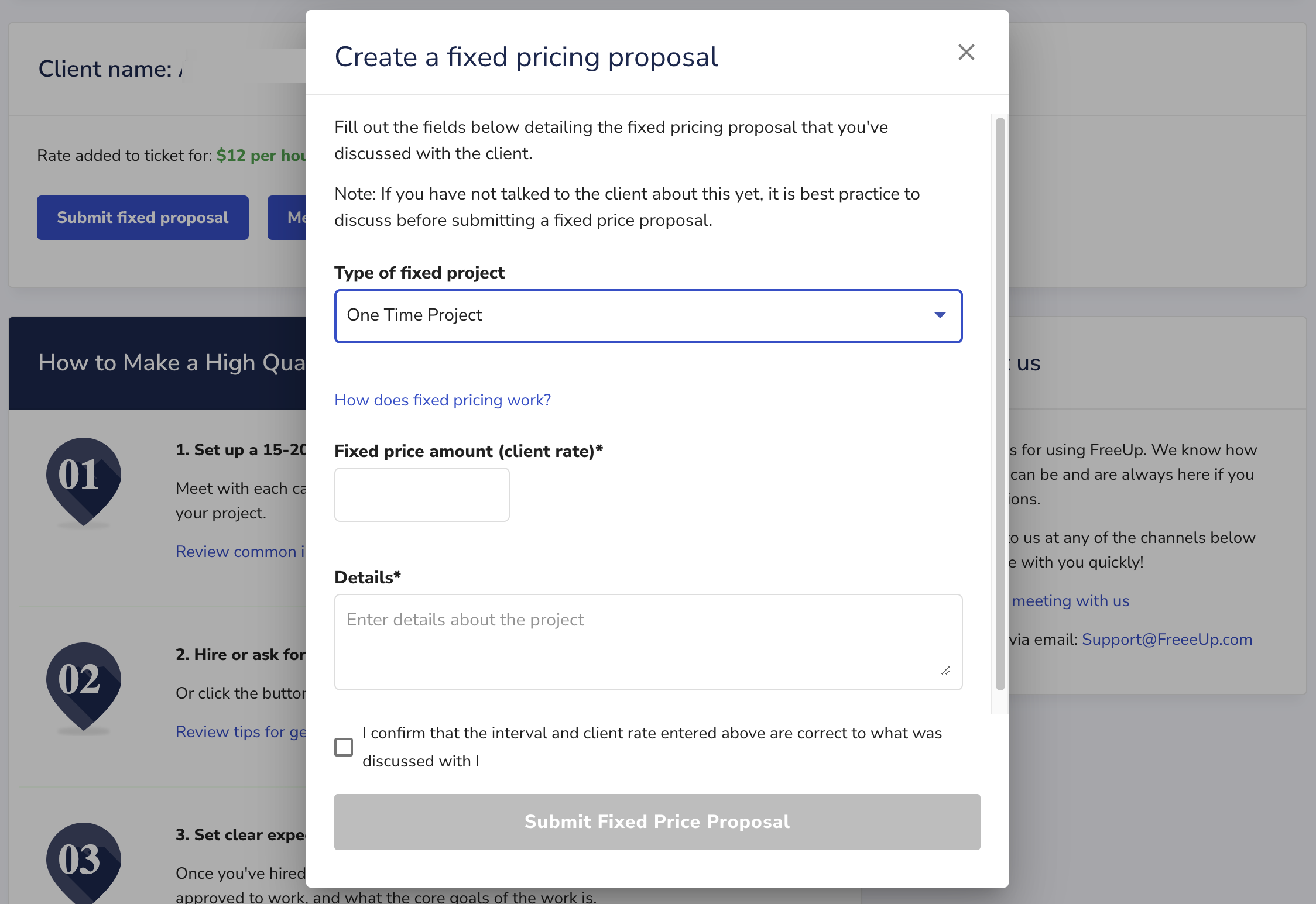In this article, we'll outline how to submit a fixed pricing proposal to a client directly through your FreeUp account. We'll also provide information about how to set your fixed price so that you earn your desired fixed rate.
Setting a Fixed Price on FreeUp
FreeUp's fees are 20% with a two dollar minimum per hour and 20% on fixed prices. While it is against FreeUp's Terms of Use to discuss rates with clients, it's allowed as long as you always talk in their rate, not your rate. The reason that talking about prices is in the FreeUp Terms of Use is because not all freelancers are great at math and it can cause a lot of confusion for clients.
For fixed prices, please give the client the total fixed price including the FreeUp fee. So if you tell a client that the total fixed price is $1,000, then you will receive $800.
For hourly rates, the rates display differently inside the ticket. You will see your hourly rate while the client will see their hourly rate. The difference is FreeUp's fee.
The correct math to get the client rate is to take your desired rate and divide it by 0.80 to get the client rate. The incorrect way is to take 20% of the freelancer rate and add it to the client rate. That will not get you the correct rate.
For example: The correct way to calculate the client's rate based off your desired rate...$80/hour freelancer rate divided by 0.80 = $100/hour client rate. $100- 20% is $80.
The incorrect way: $80 * 0.20 = $16.00...$16.00 + $80 = $96.00. As you can see, it does not come out to $100.
If you have any questions here or want us to do the math for you, we are here to help :) The important thing is not to confuse clients. The last thing we want is for you to accidentally tell a client your rate instead of the one they will be paying and then the client gets mad when we explain that their rate is actually higher. Baiting and switching clients like that causes a lot of issues.
Submitting the Fixed Pricing Proposal
If you have not been added to the ticket yet:
If you are looking at open requests from clients on the Project Board within your account and come across a ticket that you want to submit a fixed pricing proposal for, you'll need to be added to the ticket first.
To get added to the ticket, fill out the Request form as usual for the ticket adding your desired hourly rate along with a description of why you're a great fit for the client's work. We just added a feature where you can be added to a ticket with no rate so you can discuss fixed price with the client.
Once you've been added to the ticket, you can proceed with the steps below to submit a fixed pricing proposal to the client.
If you've already been added to the ticket:
First, log in to your FreeUp account.
Second, go to the Requests page in your account. Locate the request that you want to submit a fixed pricing proposal for. Click into the request so that you're viewing all details of the request along with information about the client.
Where the client information is shown, you'll see a Submit a fixed proposal button. Go ahead and click that.
A window will appear asking you for details about the fixed pricing proposal that you'd like to submit.
- Select the type of fixed price project you are looking to set up. This could be a one time project, a weekly ongoing billing or a monthly ongoing billing.
- Enter the CLIENT RATE that you and the client agreed upon. Note: The client rate is what the client will be charged. You will receive 20% less than the Client Rate. It is important that you understand this so that you make the desired amount you want to make for the project.
- Enter details about the project so that the client knows what you are submitting the fixed price proposal for.
Finally, check the box saying that you agree to the details you entered and click the Submit Fixed Price Proposal button.
What Happens Next?
Once you submit the proposal, an email will be sent to you and the client outlining the details that you entered.
Once the client has received the fixed pricing proposal, they have 2 options:
Option #1: Accept the fixed pricing proposal
- If this happens, you will be hired by the client at the fixed price rate that you submitted and you can start working together.
Option #2: Renegotiate the fixed pricing proposal
- If this happens, the client will reach out to you to talk more about the fixed pricing proposal. Once you and the client have agreed upon terms, you will resubmit the fixed pricing proposal from your account, they will review, and then accept.
If you need any help just contact FreeUp support and we will help you set it up.