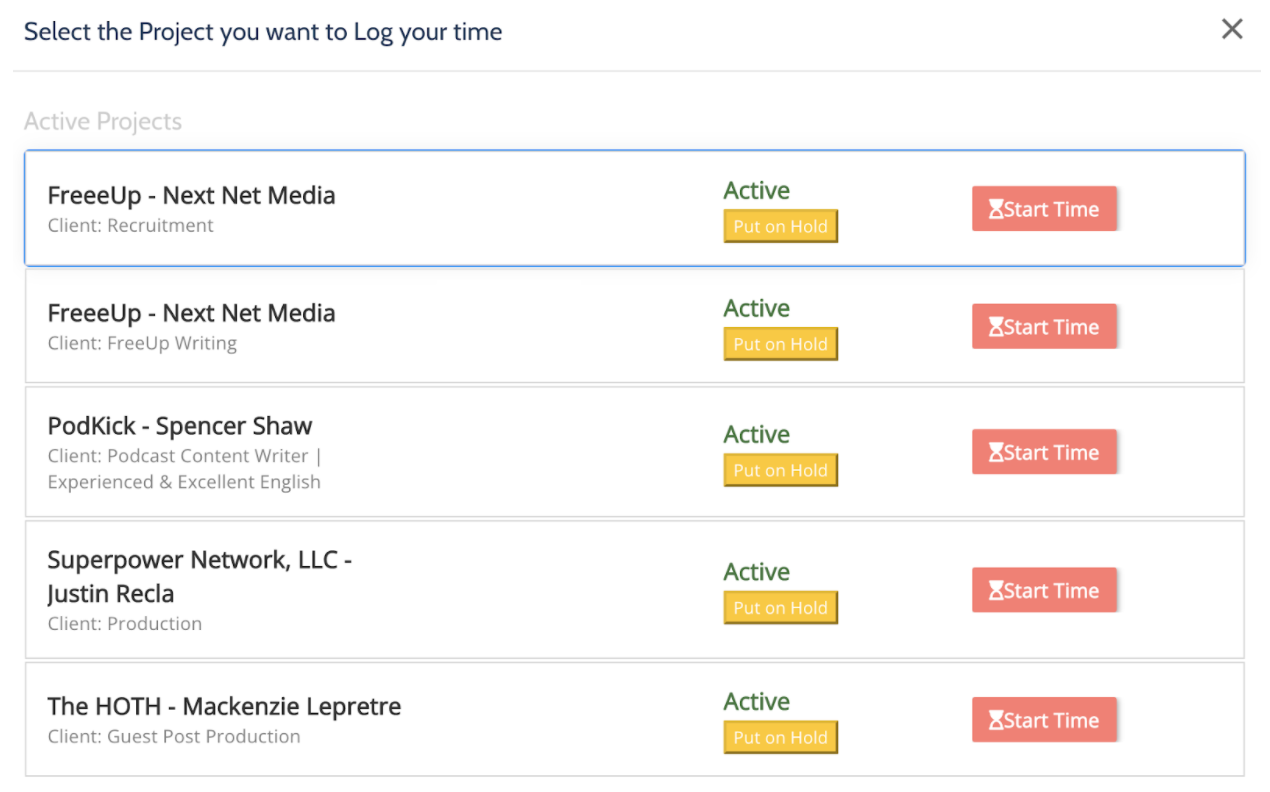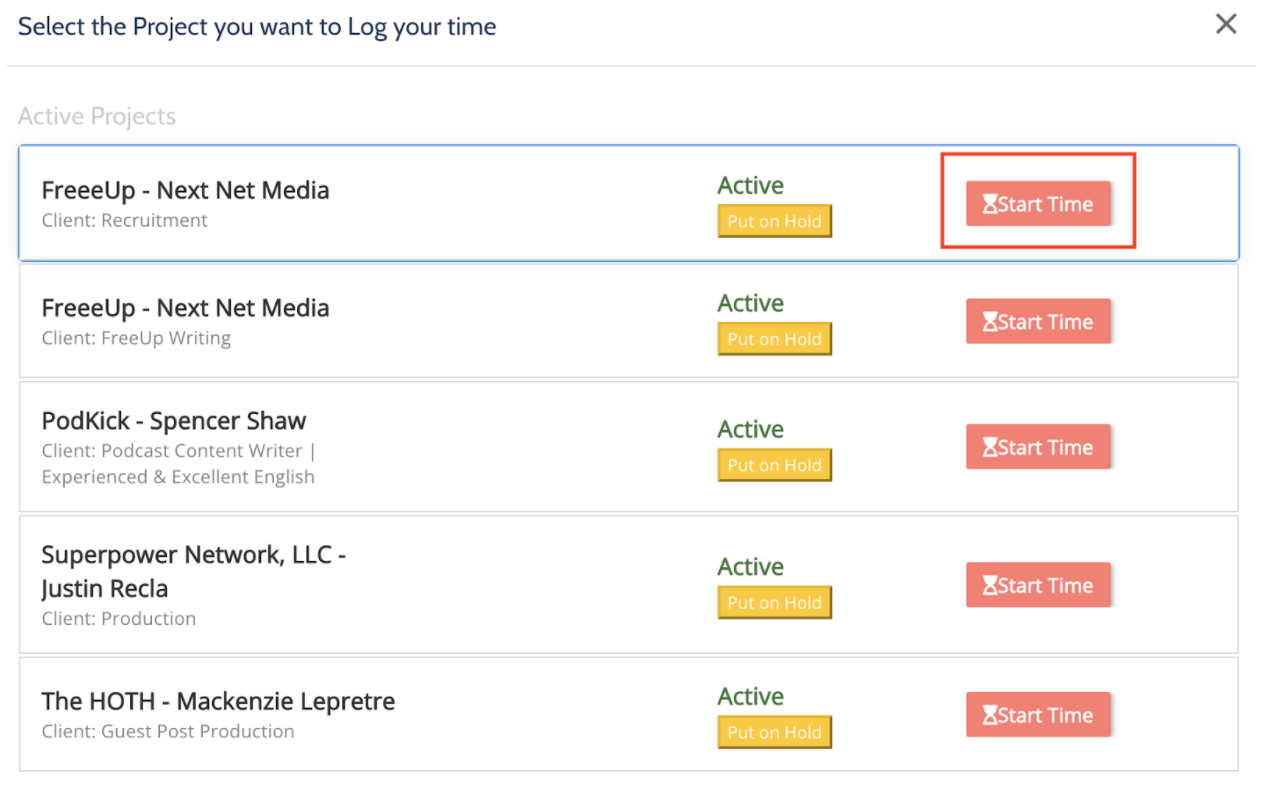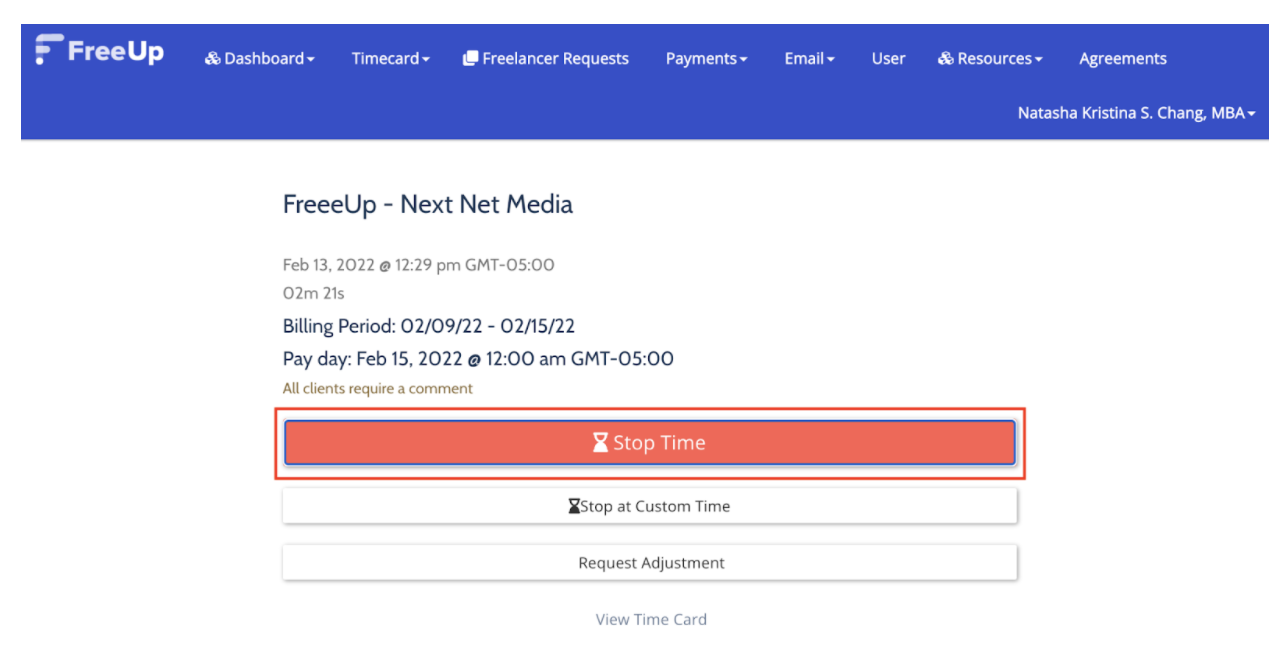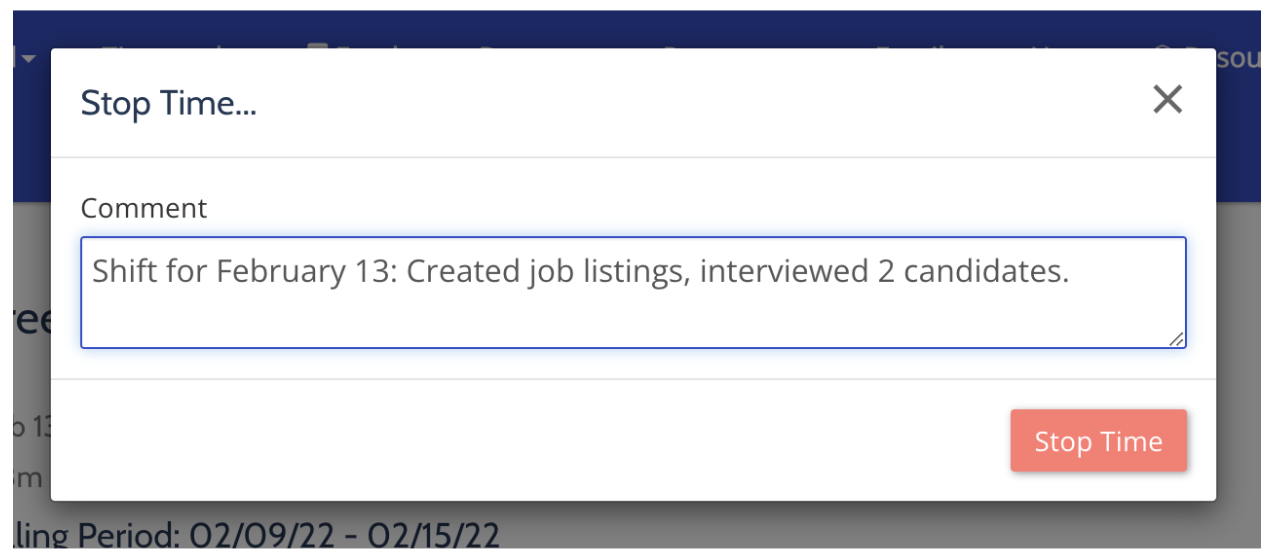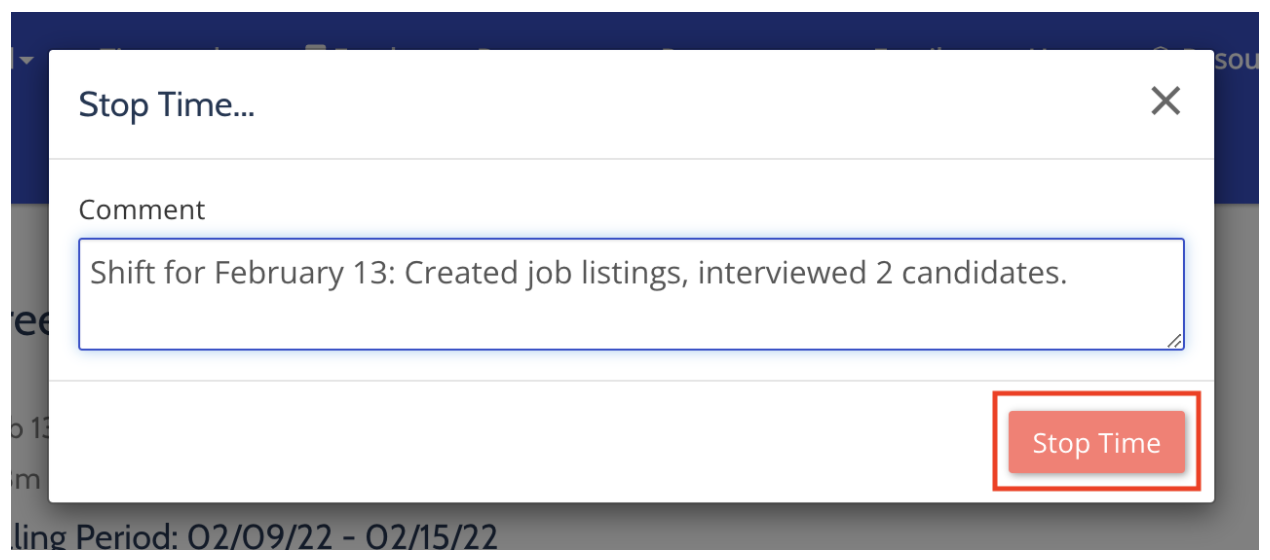Congratulations! You’re about to start your freelancing journey with FreeUp.
Now that you’re about to start working with your new client, you might be asking yourself: How can I get paid?
The answer is simple: By tracking your hours using the FreeUp Timeclock.
Tracking your hours works two ways: Real time tracking and submitting manual adjustments. For today, we’ll be talking about how to clock in real time.
So how can you clock in? It’s simple!
1. Go to your dashboard and click “Select Client.” Select the name of the client or the business you’ll start your work with.
2. Click “Start Time”
Then start your work with the client as usual!
Once you’re done working for your client and it’s time to log off, you also need to log off from your timeclock.
1. Click “Stop Time”
2. Place some comments. You can add some details of the work you performed for the client or a general description of the job.
3. Click “Stop Time”
That’s it! Simple and straightforward, right?
Make sure that all of your entries are in before the billing period ends.
Having troubles with your timeclock? Reach out to our support team!