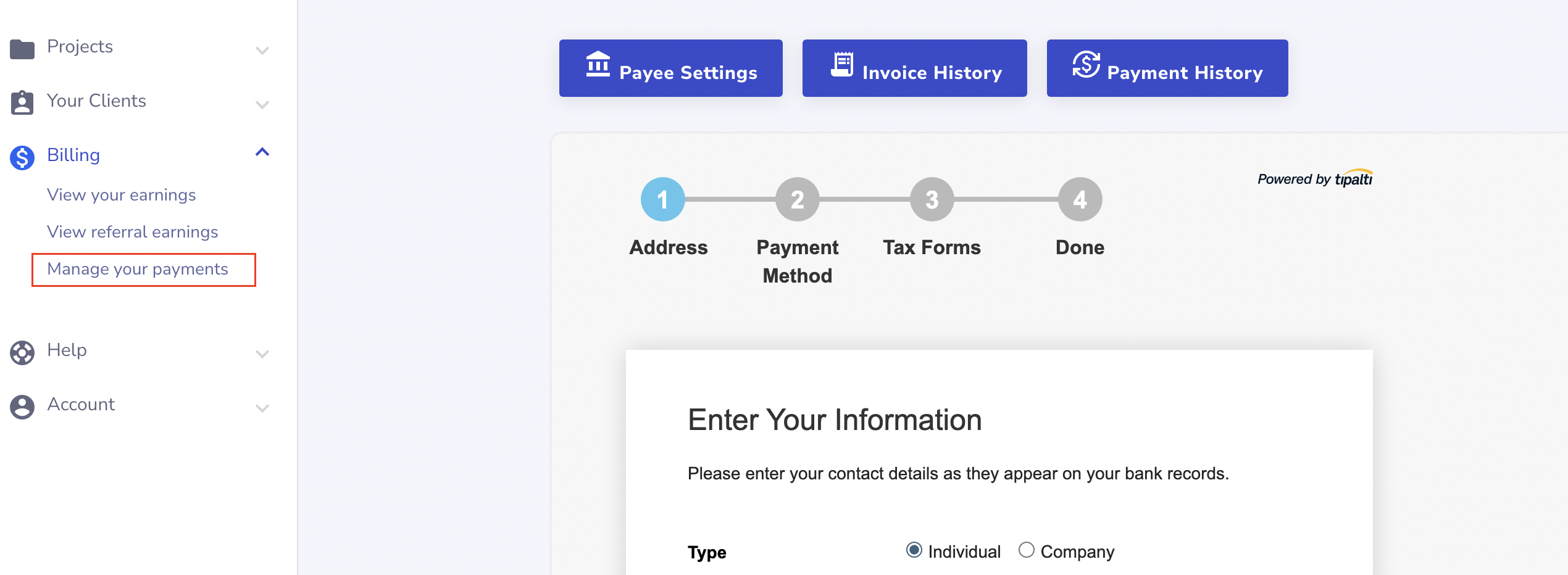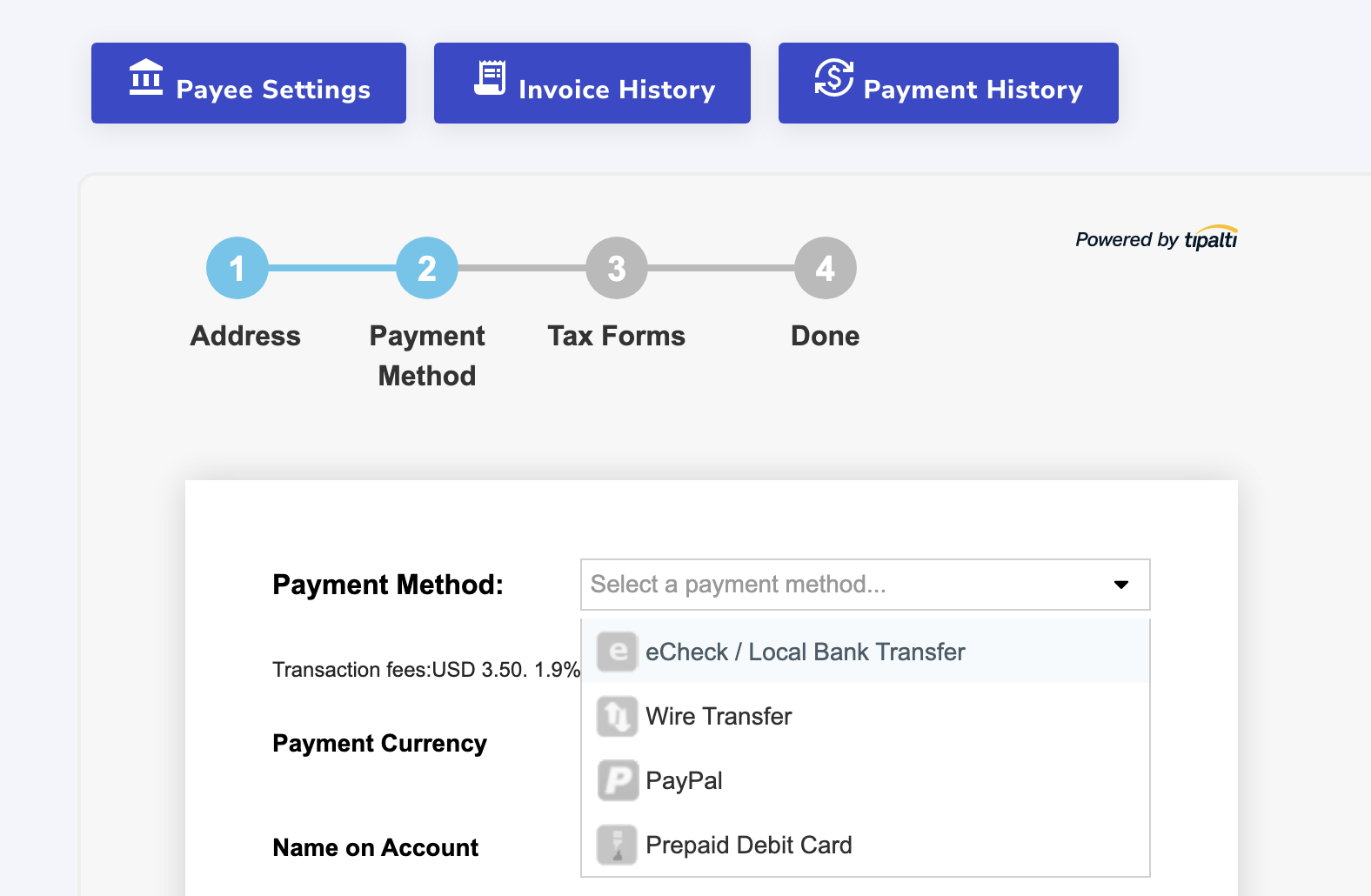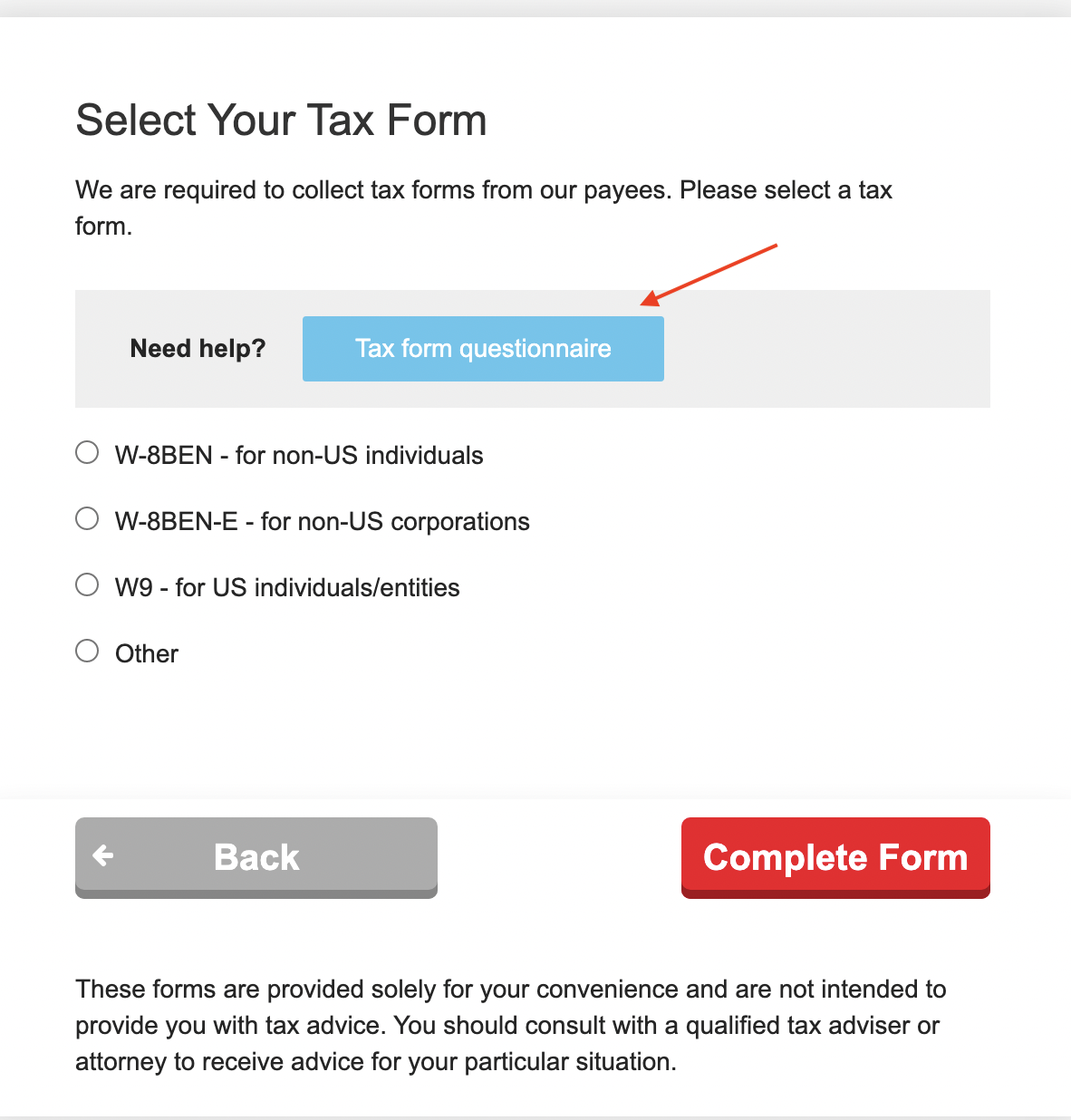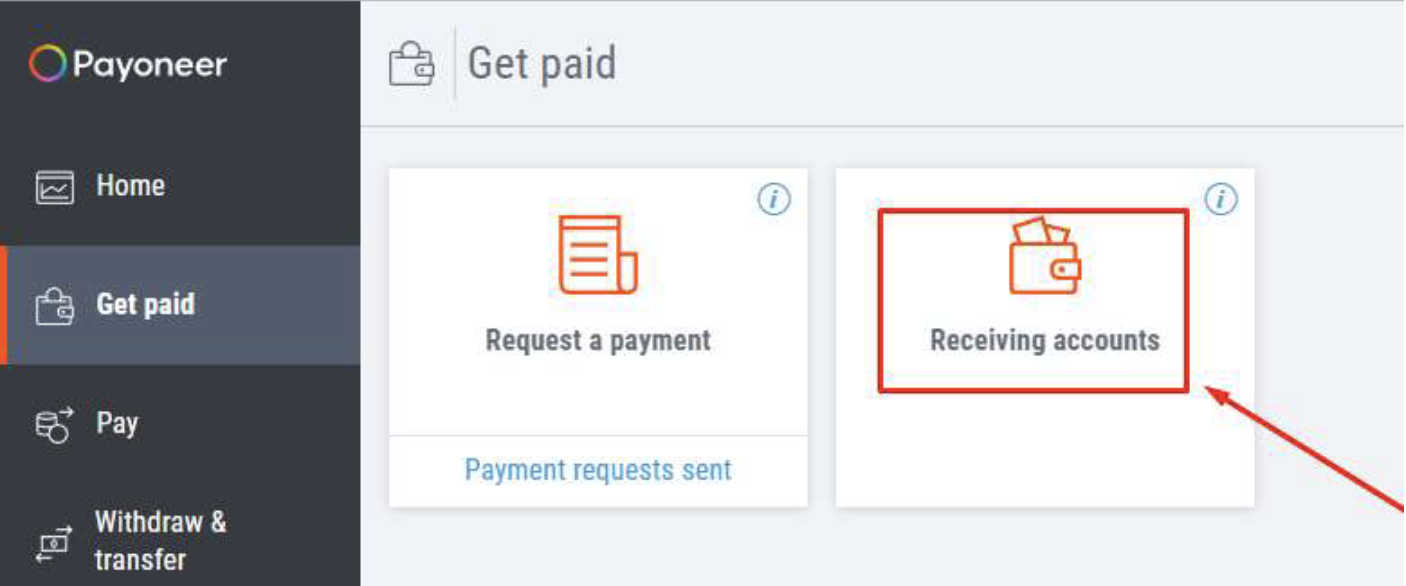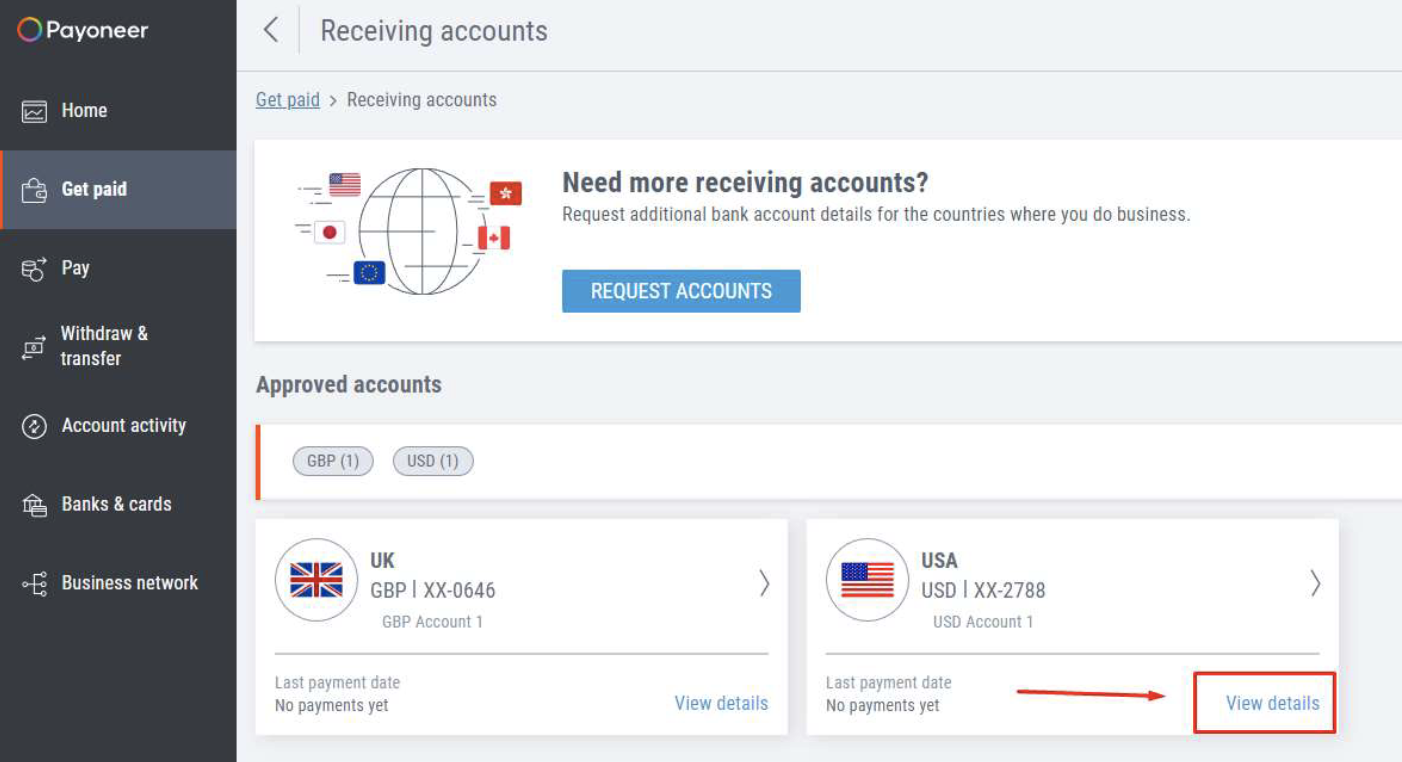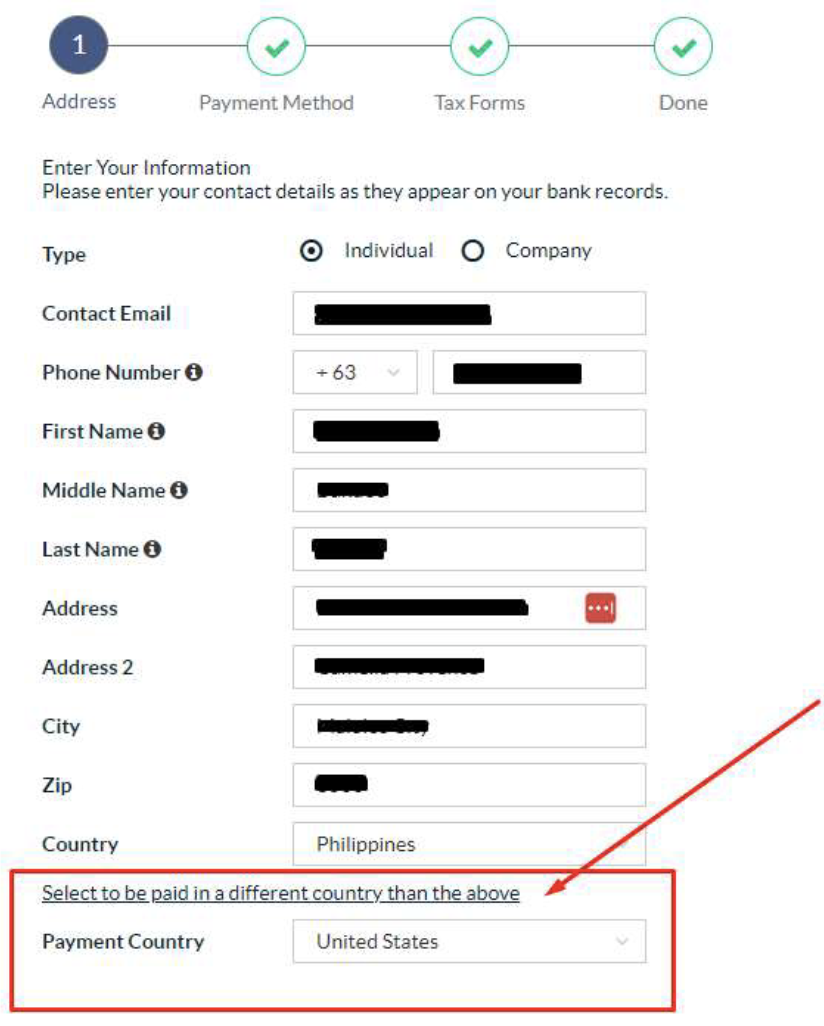Payday is everyone’s favorite day of the week!
So, how do you make sure your account is set up to accept payments as a new freelancer on FreeUp? We’ll walk you through the easy steps in this blog.
How Do I Get Paid?
FreeUp freelancers are paid using a payment platform called Tipalti.
Tipalti is a payment processing platform that will be able to manage all freelancer payouts via PayPal, eCheck or ACH transfers.
The platform will allow you, the freelancer, to securely receive payments quickly
You can select to receive your weekly payout via:
- PayPal
- ACH: USA Only
- eCheck: All Countries
- Payoneer
How To Set Up Your Preferred Payment Method
The setup process is quick and easy and will only take a few minutes!
To see your payment method options and fees:
1. Go to "Billing" on the left side dashboard on your FreeUp Account.
2. Click "Manage Your Payments"
3. Start setting up your payment method under the "Payee Settings" Tab
4. Enter your contact details as they appear on your bank records in Step 1.
5. Choose your preferred payment method. Payment options will vary based on country of residence. Your available payment options will automatically be displayed according to your country selection.
6. Enter your Tax Information. There is a tax form questionnaire on the tax information page that can help you decide which form to pick.
7. Once you have successfully entered all the required information. Click "Complete Form".
And you're done! Congrats!
If you need to change your payment method at any point, simply edit your "Payee Settings". Those changes will go into effect during the next upcoming payment run.
Remember, once your payment method has been added, you don’t have to worry about billing your clients. We handle all of that for you!
Using Your Payoneer Account
Unlike other payment methods, if you wish to receive your funds on your Payoneer account, there are some additional steps that you need to follow.
To connect your Payoneer account, you need to get the ACH bank details in your Payoneer.
1. Open your Payoneer account.
2. Go to Get Paid > Receiving accounts
3. Click View Details of the USA account
How to add the ACH bank details in Tipalti
1. Go to the Tipalti Payment method page
2. Edit Part 1 and choose “Select to be paid in a different country.” Choose United States
3. On Part 2, choose “Direct Deposit / ACH”
4. Enter the USA bank details provided by Payoneer in your account
Important Reminders for Receiving Payments to your Payoneer Account:
- After adding your Payoneer details, please fill out this form for a special setup: https://freeeupmarketplace.typeform.com/to/TNpubdYw
- $2 is the total fees that will be deducted from your payout ($1 to Tipalti and $1 to Payoneer)
- You can expect to receive your payments within 48 hours after we submitted the payment.
Payment Questions
If you have any questions regarding billing or payment, please contact our wonderful Accounting Team at accounting@freeup.net. They are happy to assist you!