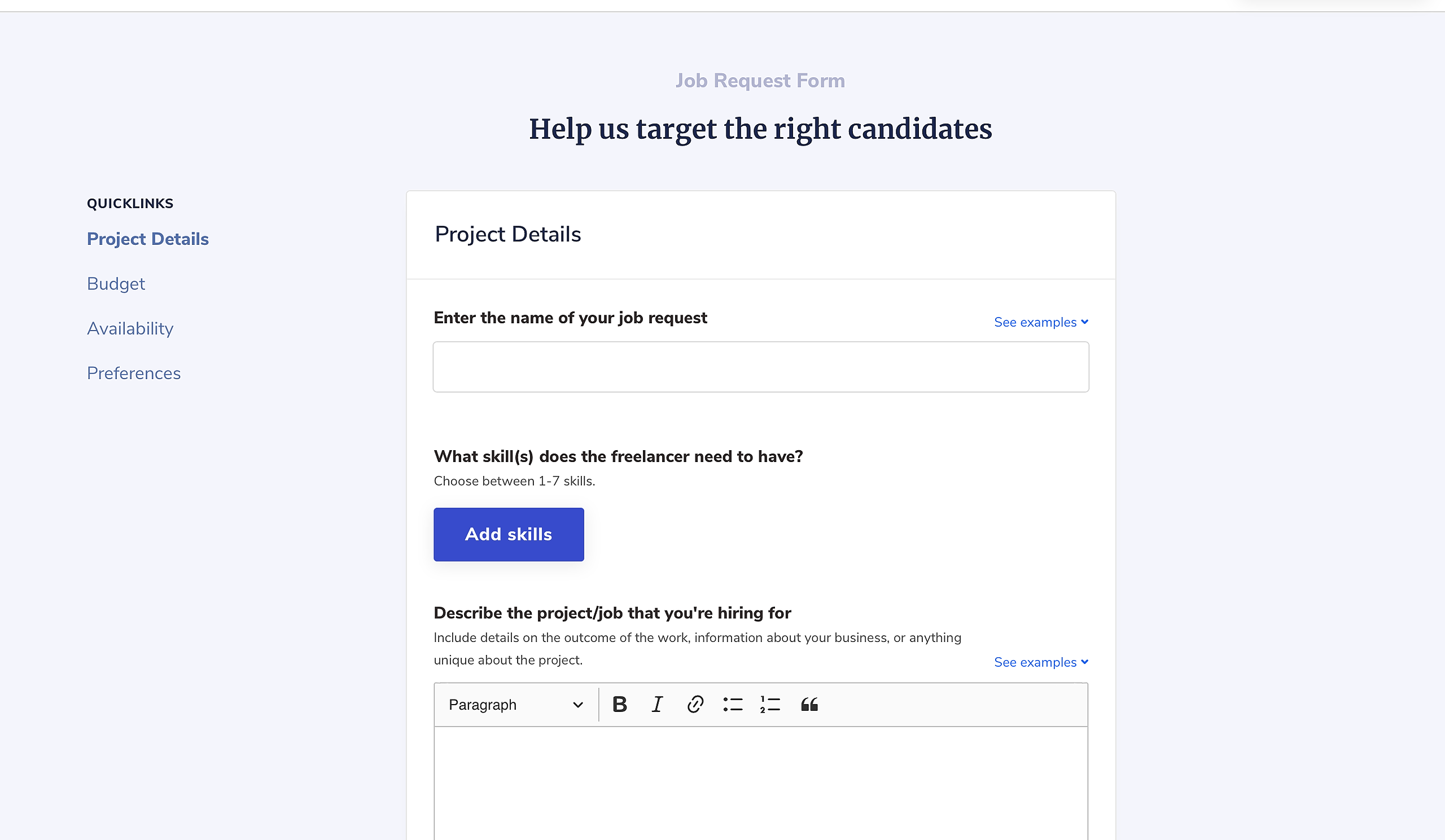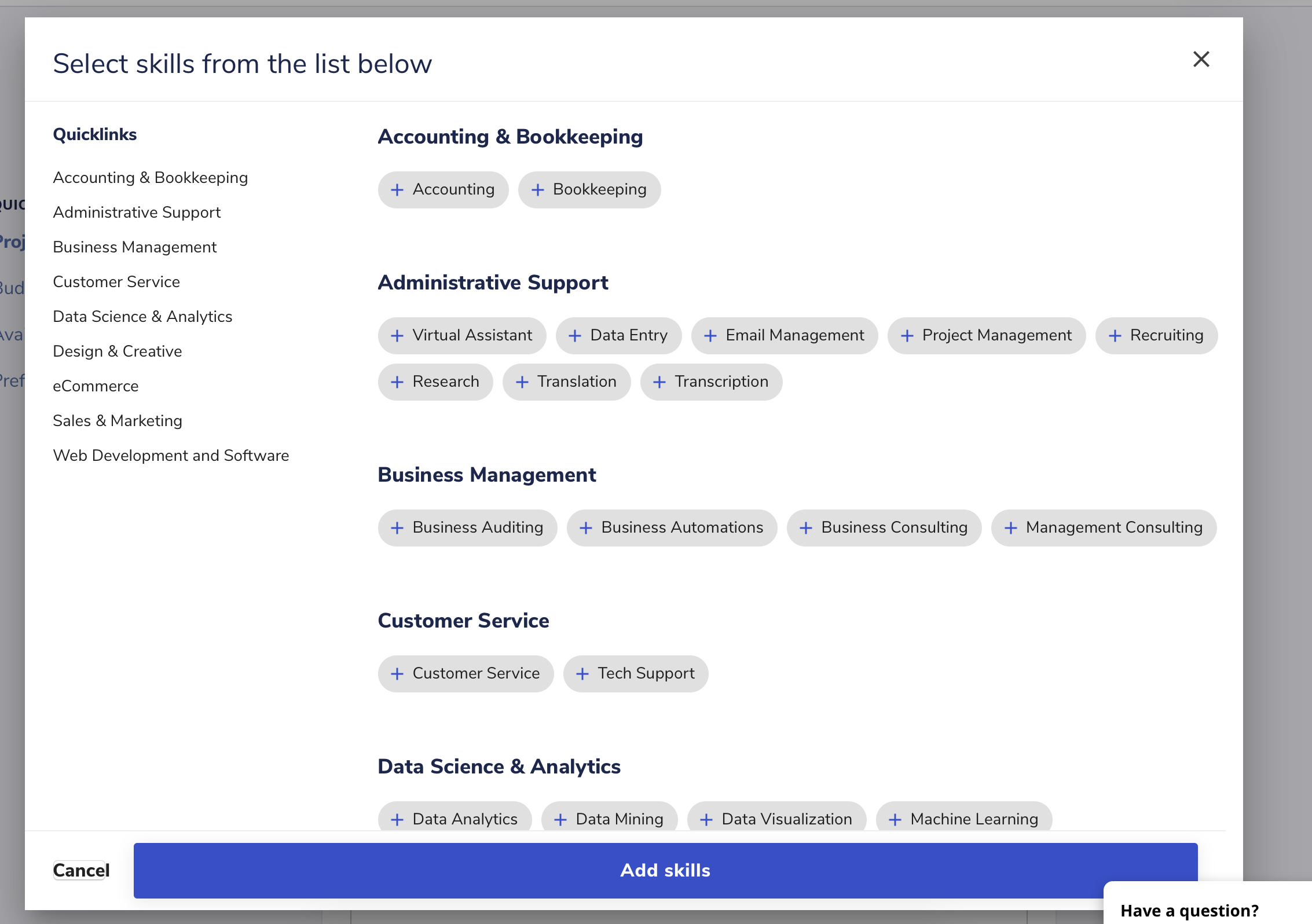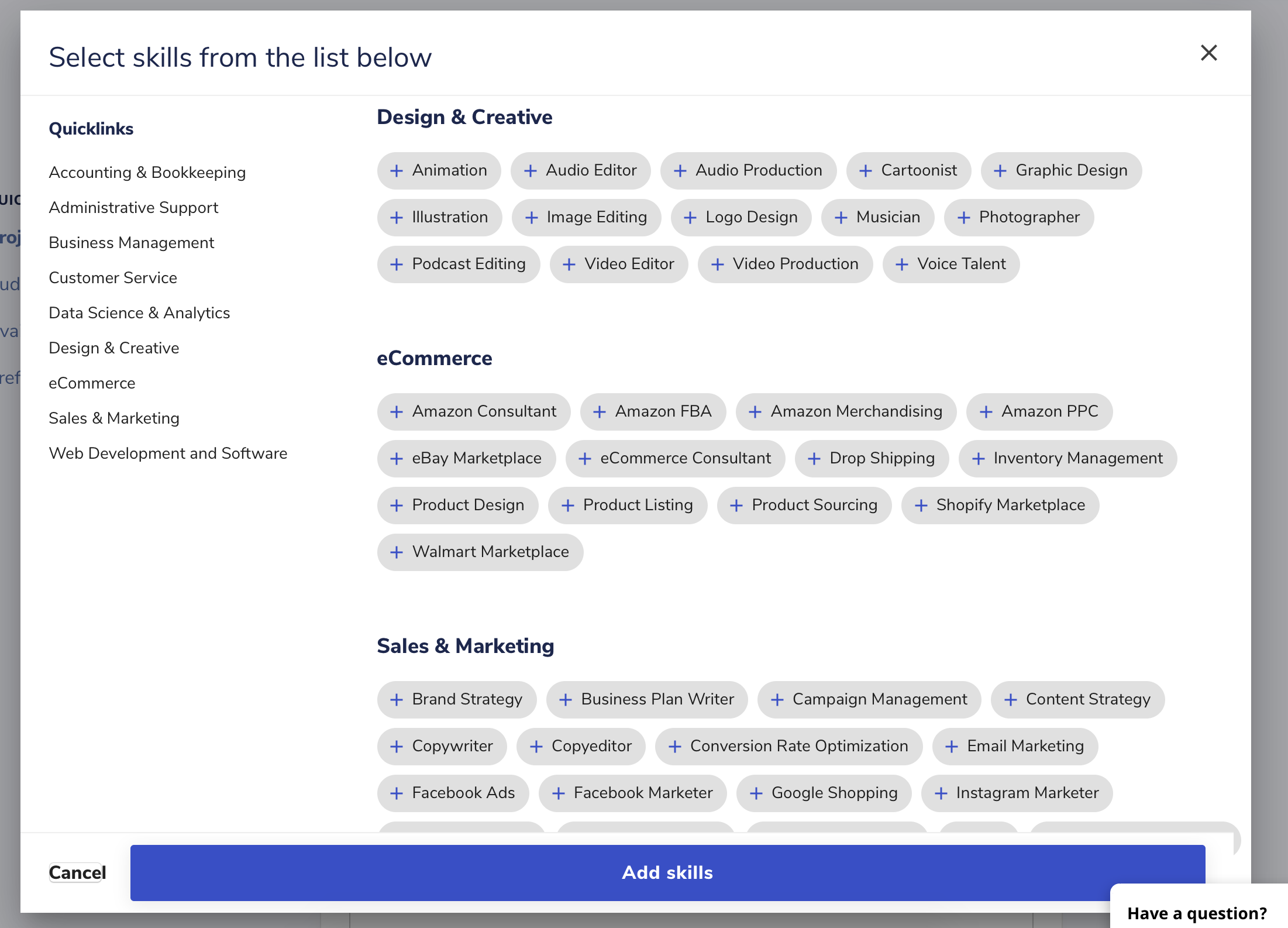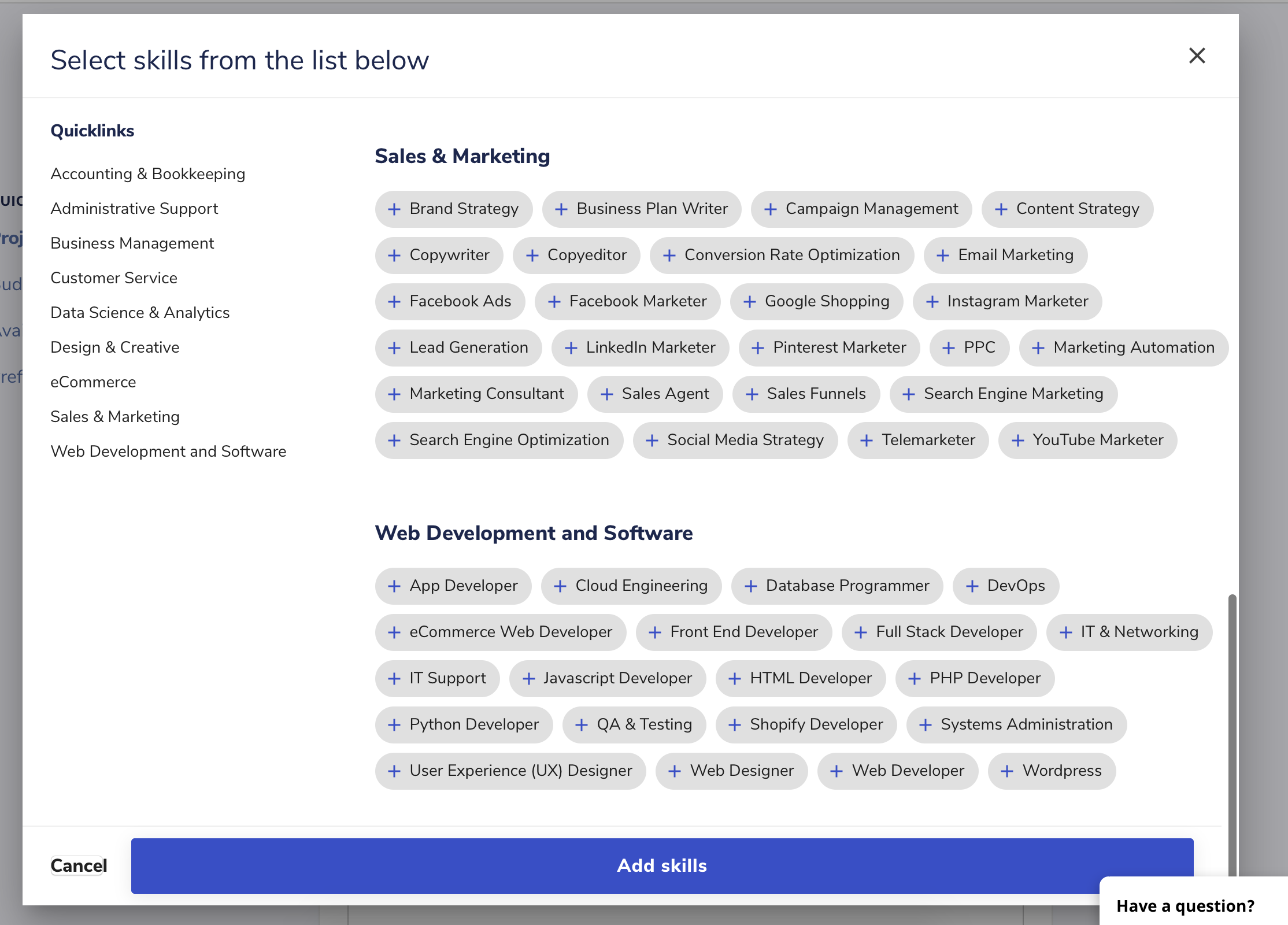Ready to submit a request on FreeUp?
Awesome, we're here to guide you through the process.
Step 1: Open the request form
Click the "Create new job request" button in your FreeUp account.
This will bring you to a page where it asks you a series of questions about the person that you're looking to hire.
Step 2: Complete the request
To the best of your ability, go through each question of the form and provide as much information as possible about the person you're looking to hire.
Here's an example request for you to take a look at:
Name: Shopify Specialist to Build Online Store for Me
Skills: Shopify Marketplace, Shopify Developer
**Here, you just need to click the "add skills" button and select the skills that you want the freelancer needs to have. Please refer to the photos below:
Description: Looking for an experienced Shopify freelancer that can help me transfer my store from WooCommerce to Shopify. I have an account already set up, I just need someone to help me make the transfer. Would love to get it completed within the next month if possible.
Rate: $20 to $50 per hour
**If you're not sure what rate you should be paying, visit the FreeUp Pricing page to view estimated hourly rates based off how freelancers have set their prices on the FreeUp Marketplace.
**Freelancers and agencies on the platform set their own rates for the work that they take on.
**There are three levels of talent on the FreeUp Marketplace...Basic, Mid, and Expert.
Basic freelancers are only available from outside of the US.
Mid and Expert level freelancers are available from inside and outside of the US.
**You can hire freelancers at hourly or fixed prices based off what you discuss with them once you've met.
**Pre-vetted agencies are also available through the marketplace.
Location: United States
**Note that the FreeUp Marketplace does not have freelancers from the US, UK, of CA that are under $20 per hour.
Project Length: Medium term (1-3 months)
**To the best of your ability, share with us how long you think you'll be working with the individual for the given project that you're submitting a request for.
Hours per day and week: 20 hours per week
**Again, include any estimate on how long you expect to need the freelancer each day and week.
Scheduling preferences: Flexible
**Flexible means that you don't care when the freelancer works as long as the work gets done and there is good communication.
**During client business hours means within the hours that you're online. For example, 9 to 5 EST.
**Set by freelancer, but consistent means that you don't mind when the freelancer works each day, but you want it to be a consistent time.
Weekends: No
Able to take calls?: No
**If the freelancer will need to be able to take phone calls with you or your customers, check Yes. Some freelancers prefer to only communicate through chat so this will help us get you someone that is able to talk on phone as needed.
Speed: Within the week
** Let us know your urgency so we can make sure we deliver on time.
Introduction: Via email and Skype
**Skype is one of the most popular real-time chat apps used by clients and freelancers on the FreeUp Marketplace. If you're one of those frequent Skypers, meet freelancers through that channel.
** By default, you'll always be introduced to freelancers through email and in your FreeUp account under the requests page.
**If you have another app that you like using for communication (for example: slack, messenger, etc.), let us know and we'll introduce you there as well.
Step 3: Submit the Request
The final step is to click the Add Job Request button at the bottom of the page.
Once submitted, it will be sent to the FreeUp team who will make it available to all talent on the marketplace.
As there are people interested in working with you, we'll make sure they meet your requirements then introduce you to them 1 at a time so you can chat.
Feel free to set up a 15-20 minute call or chat so you can learn more about them and see if it will be a good fit.
If they are, go ahead to the requests page of your account and click the Hire button. This will add them to your account and you can get started working.
If you want to meet other options, go to the requests page of your account and click the Meet more freelancers button. We'll introduce you to another qualified candidate to speak with.
If you ever have any questions, you can reach us here on Live Chat or via email at Support@freeup.net.
Hope this helps!