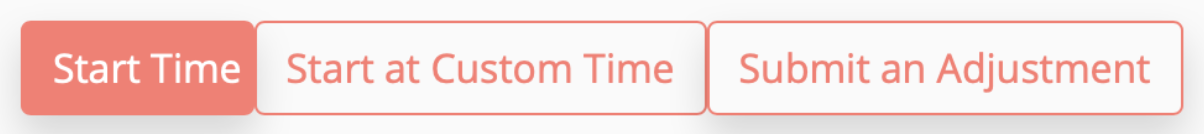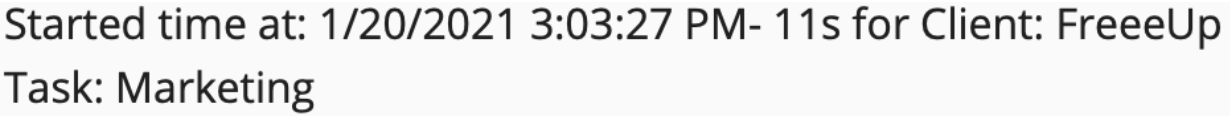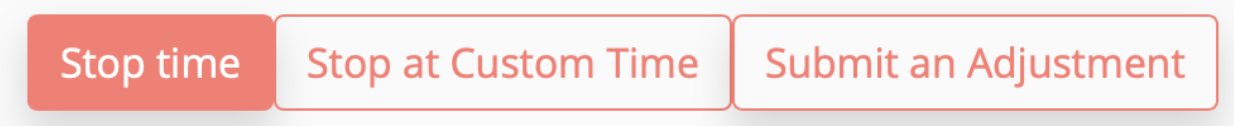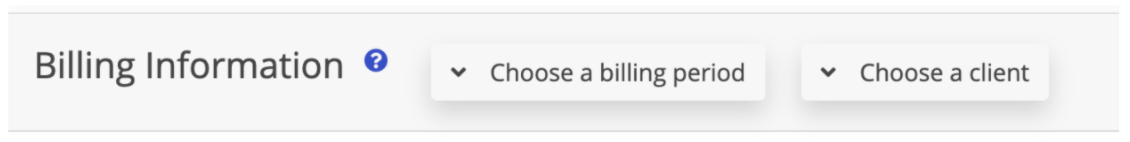The life of a freelancer can be unpredictable. The work schedule can fluctuate as well as the workload.
For someone new to the freelance world, keeping up with all your clients and their projects can seem overwhelming.
In this blog, we will help you get organized and properly track your projects, work hours, billing, etc.
Keeping Track of Your Projects
Working with multiple clients and different projects can become overwhelming very quickly.
In order to generate effective projects for your clients, you have to keep a close eye on your progress and KPIs. There is no need to keep track of all these things yourself. We recommend using a project management app.
There are a few different options out there for project management tools:
- Asana
- Monday.com
- Teamwork
- Trello
- And more!
All of these project management tools will help you and your clients or team stay on top of project milestones and deadlines. You can set deadlines and assign tasks to team members to help effectively use resources and keep everyone on track.
Utilizing any of these tools will completely change your organization techniques.
Keeping Track of Your Work Hours
The second most important item to keep track of as a freelancer is your work hours and billing your clients.
FreeUp makes it easy to track your hours worked and bill your clients.
You can track the time you have worked in the FreeUp Dashboard by clocking in and out.
To do so just click the “Start Time” button to begin tracking your time worked.
Next, a separate window will populate with the project name, rate, and an option to put the project on hold.
Click Start Time again to confirm you are ready to work.
After that, you will be redirected back to the dashboard and will notice a timer on the top-left of the page logging your hours in real-time.
Ready to call it quits and clock out for the day?
No worries! That is just as simple as clocking in. Just click Stop Time and the FreeUp timer will stop.
Following this, you will be prompted with a dialog box asking you to record what tasks you completed for the client during your work session. Enter your work completed and simply press Stop Time to confirm you are finished.
Remember: All comments entered here will be visible to the internal team and your client currently being billed.
You can keep track of all of your Statements through the “view all” button on the top right of the page across from your Earnings Summary.
You can select which pay period you wish to view by filtering the results with the two Billing Information drop-down menus; Choose a billing period and Choose a Client.
For your own record keeping purposes, you can keep track of billing and work hours through additional apps and platforms.
- Freshbooks is an accounting software specifically designed for freelancers
- Wave offers invoicing software completely free of charge
- In addition to offering invoicing software, Zoho also has a digital proposal option you can integrate, making the freelance life easier!
Always Bill Clients for Completed Work
For a FreeUp freelancer, this is no stress!
As long as you record your work hours in the FreeUp Dashboard, your clients will get billed by the FreeUp Accounting Team. Freelancers are paid the following week on Thursdays.
If you have any billing or payment issues, you can reach out to the Accounting Team at accounting@freeup.net.
Wrapping It Up
We hope these tools will help you be a more organized freelancer!