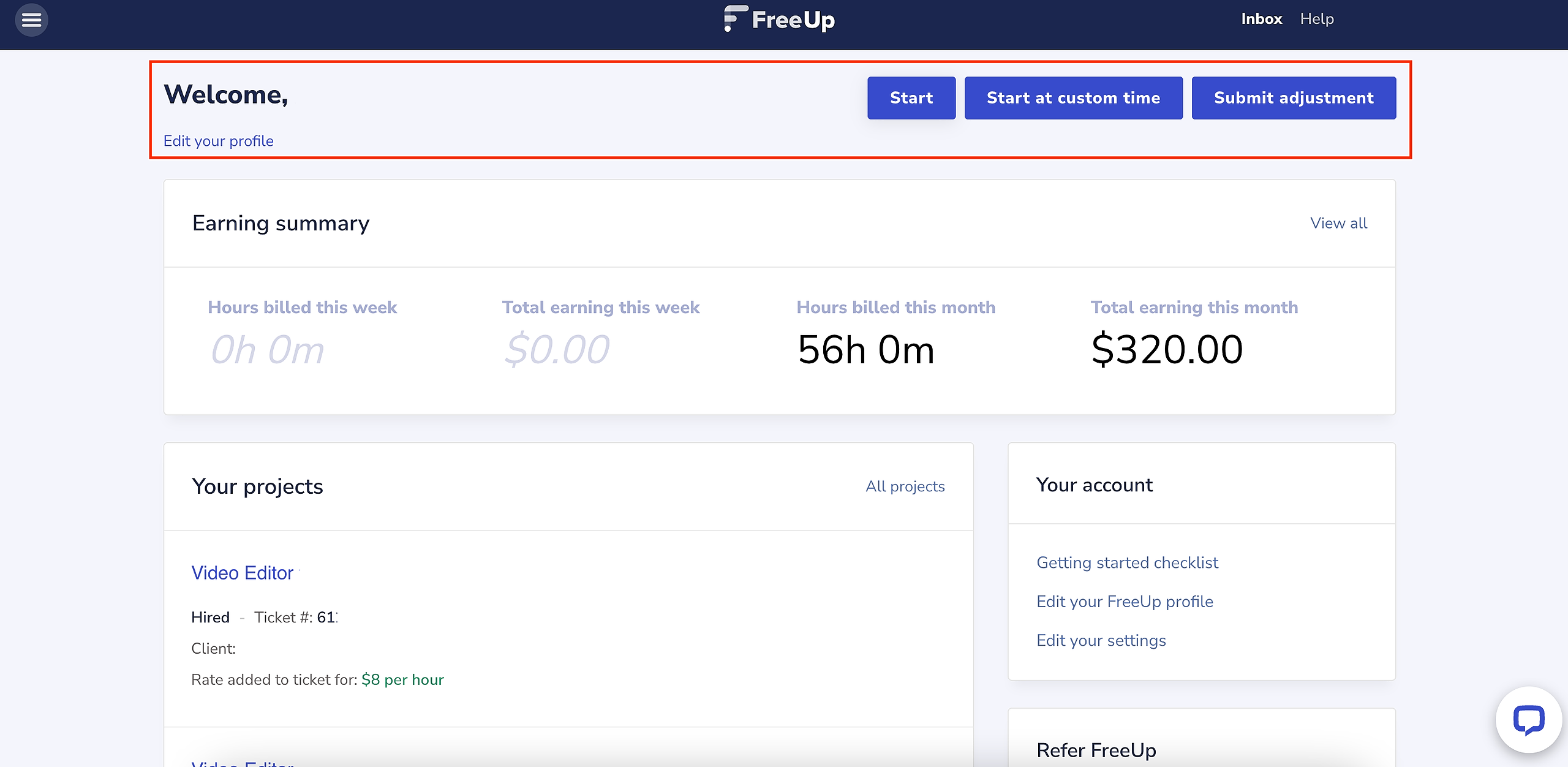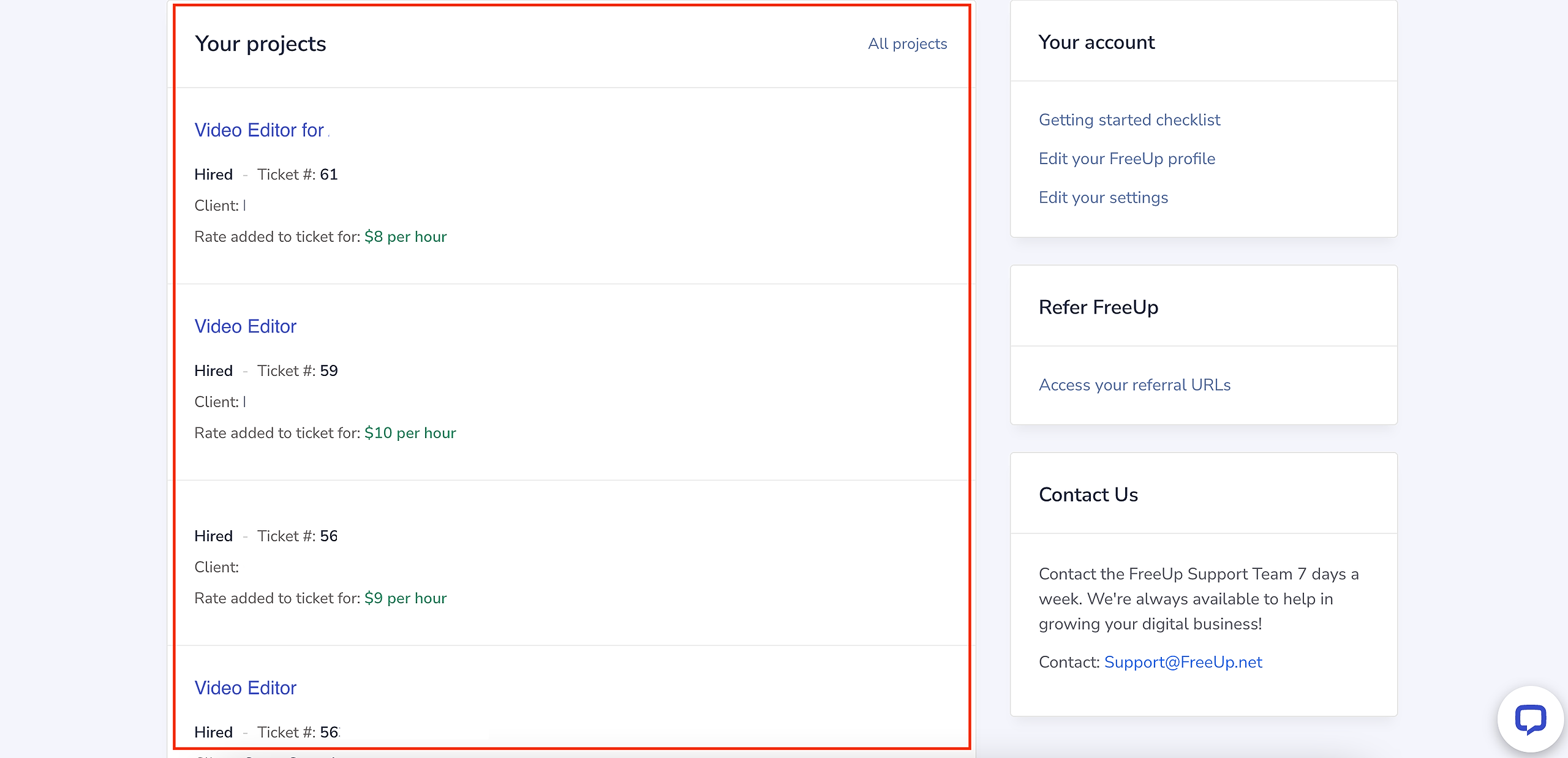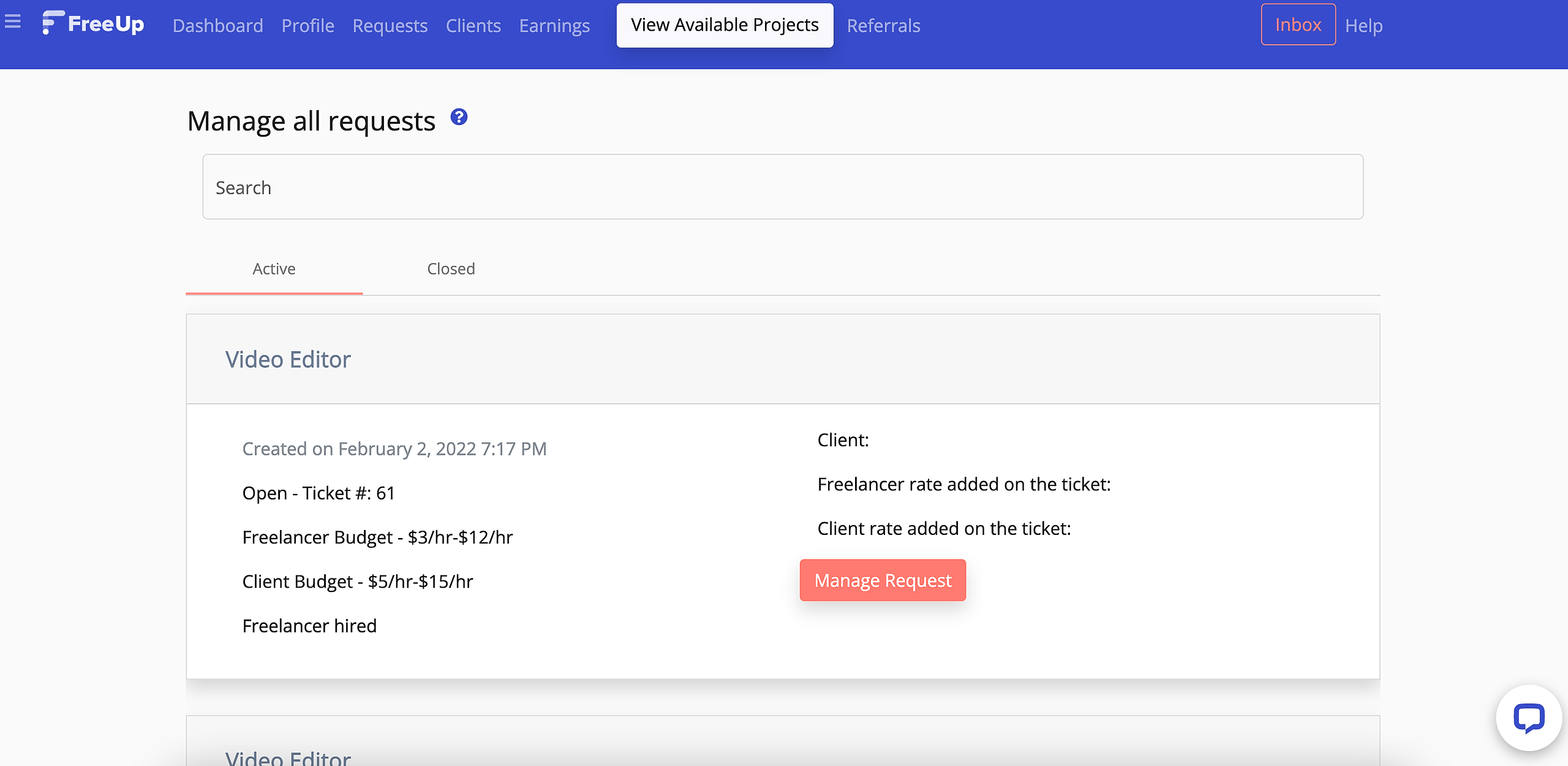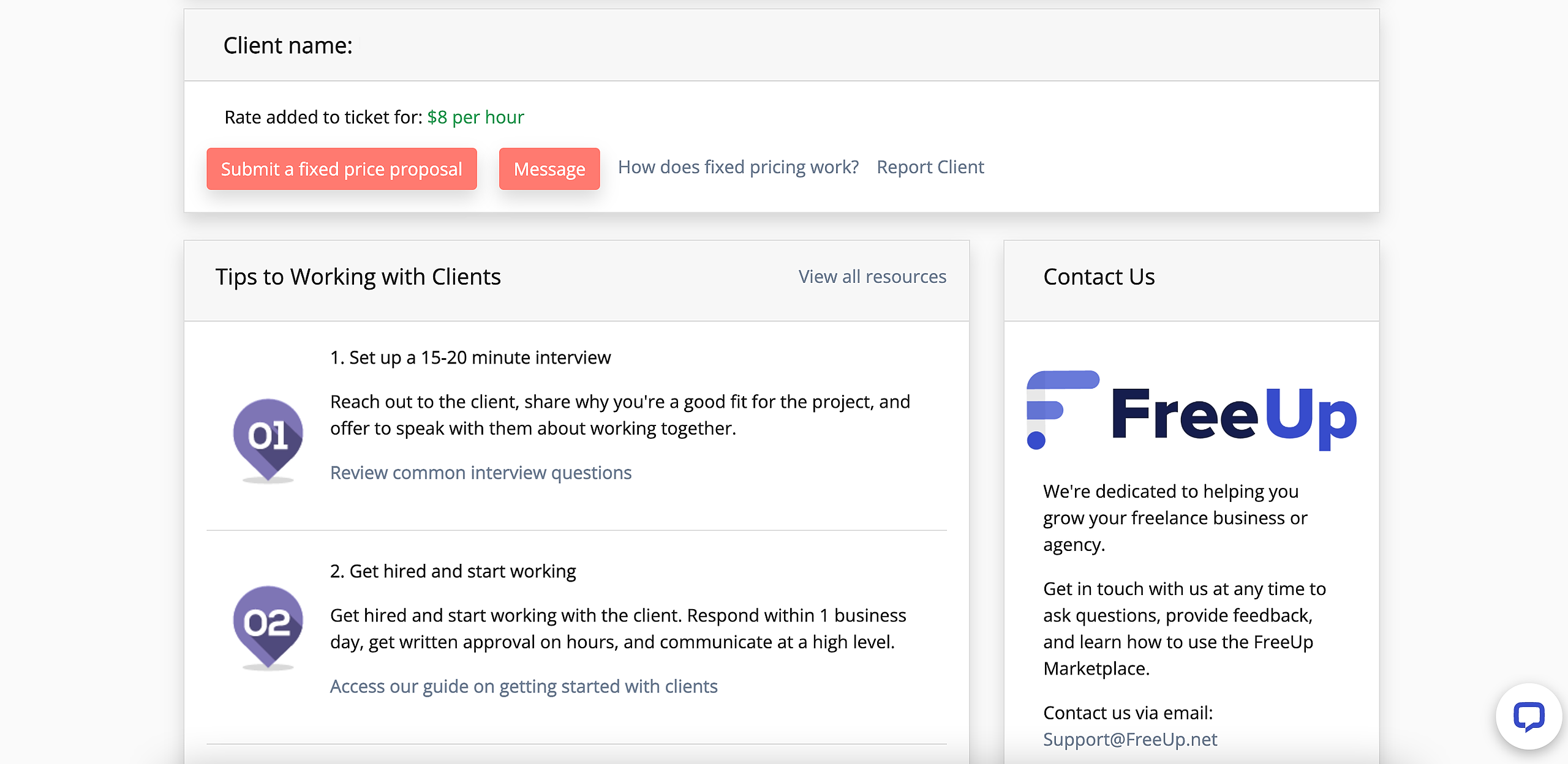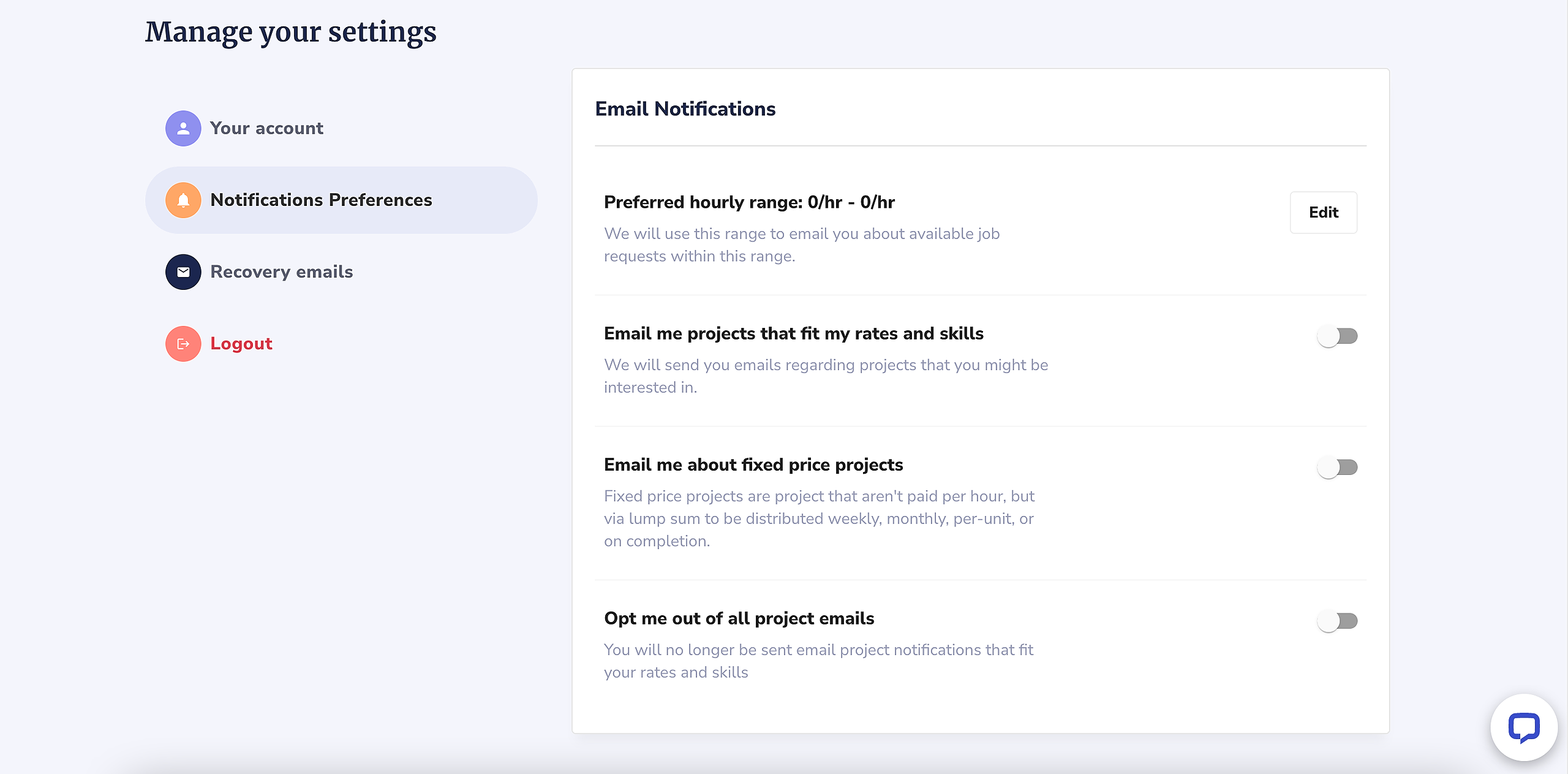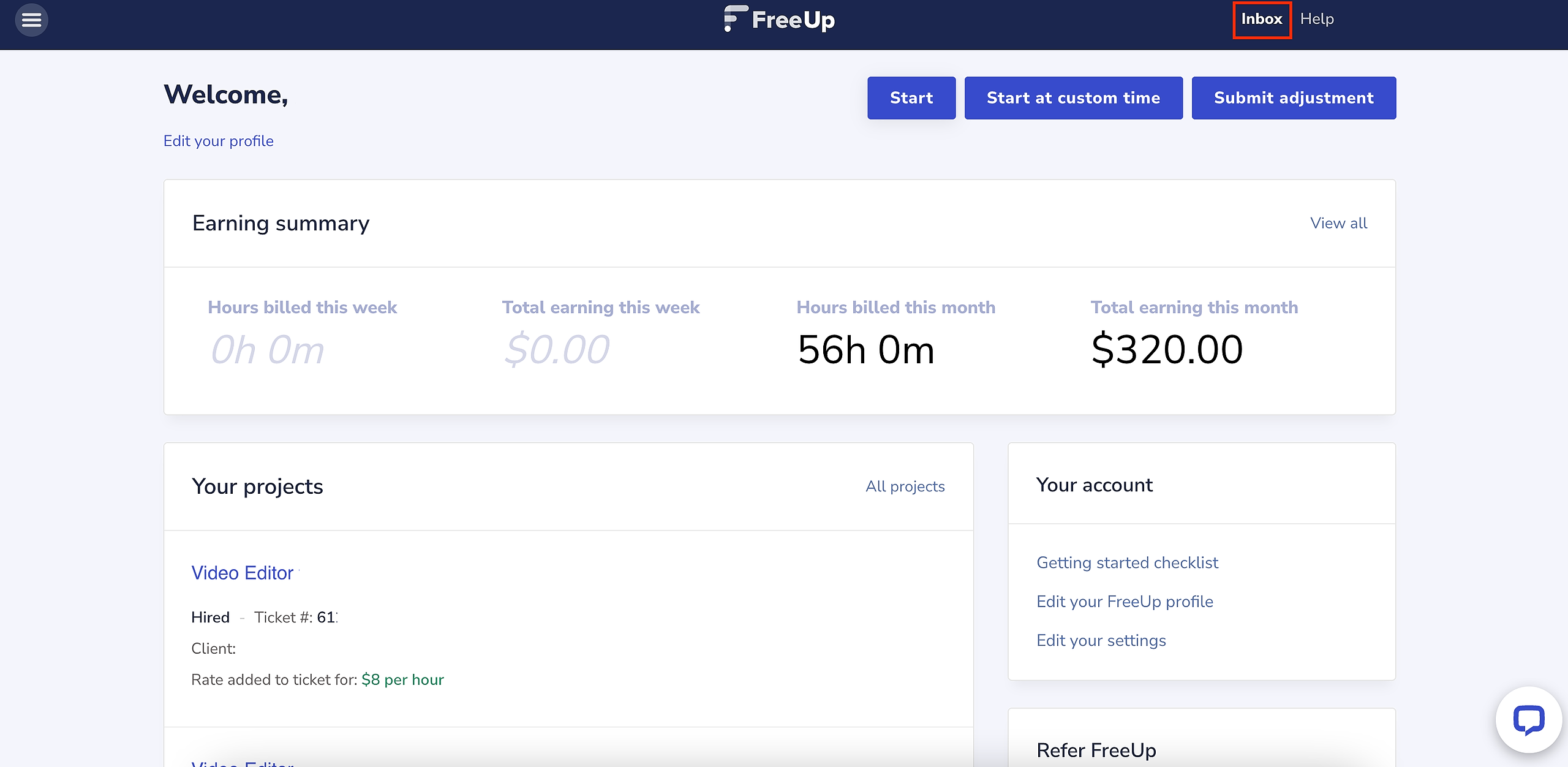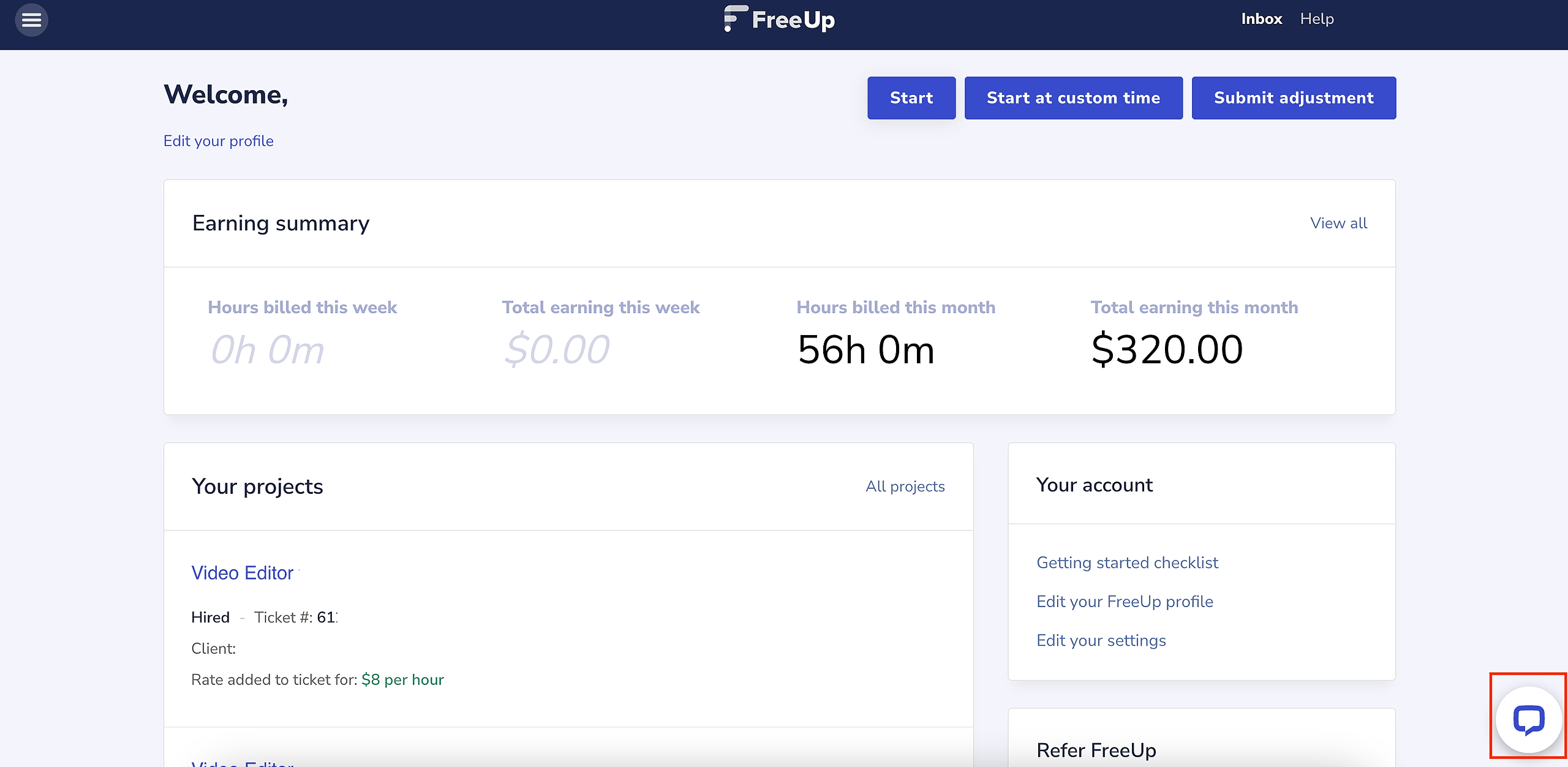What are the different parts of the FreeUp Dashboard that you should keep in mind?
The TimeClock
You can clock in, clock out, and submit your adjustment requests through the Timeclock. From here, you’ll also be able to see your Earning Summary which contains the hours you billed for the week and the month as well as your total earnings.
Your Projects
Check all your current clients and projects together with the ticket numbers, your hourly rate, and your client’s name.
By clicking “All Projects,” you’ll be able to see all the Active and Closed requests that you have. From here, you can all submit a fixed price proposal chat with your client through the FreeUp Messenger system.
The Account Settings
Do you need to make changes to your FreeUp profile or your account? You can do everything here.
You can change your username, password, and even set your current timezone. If you also want to receive email notifications for tickets that match your skills, experiences, and rate, you can also do that through the Notification Preferences.
Do you have a new skill or services you’re planning to offer to your new client? Manage your profile settings though this part of your dashboard.
Your FreeUp Inbox
Other than going through each and every client and ticket that you have to chat with your client, you can also access your FreeUp Messenger chats through your Inbox.
The Help Function
If you have any questions or you simply want to learn more about FreeUp and other freelancing opportunities, you can access our Knowledge Base here.
Our FreeUp Knowledge Base contains the most frequently asked questions related to Billing, our Vetting Process, Tools, and Sending Introductions. All you just need to do is to key in any keywords related to the question that you have in mind and our system will show you related articles.
The Live Chat
Do you have any questions that you need help with right away? Get in touch with our LiveChat agents who can help you immediately.
Other than our LiveChat, you can also reach out to our Support Team via email at support@freeup.net. If you need help with getting more job recommendations, you can also talk to your FreeUp Partner directly.
Get more familiar with your FreeUp Dashboard to make your freelancing experience with FreeUp a lot easier.
Need help with anything or do you have any suggestions on what to add to our Dashboard? Reach out to us at freelancers@freeup.net.