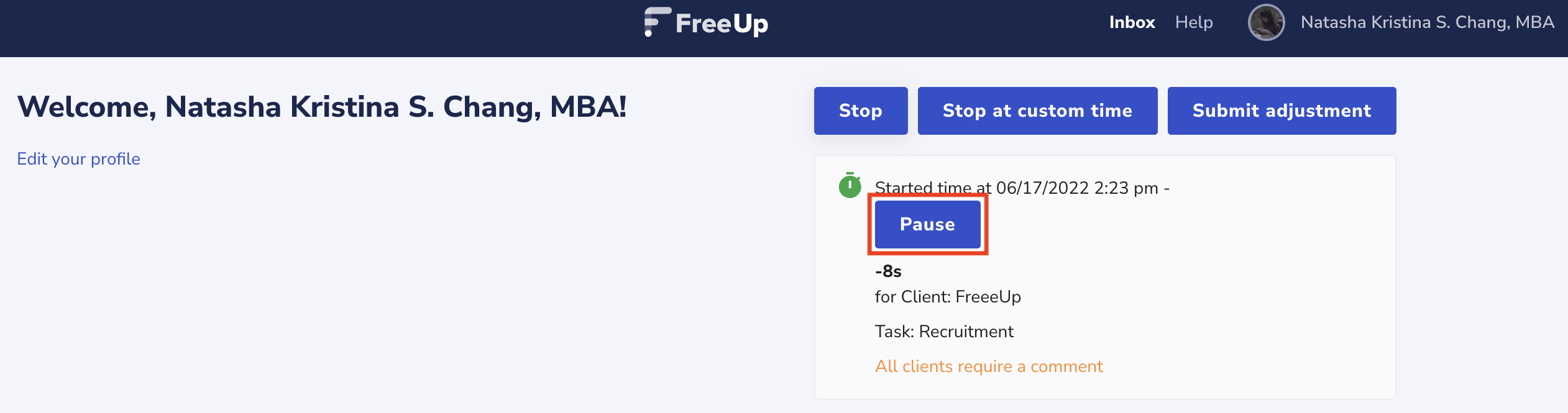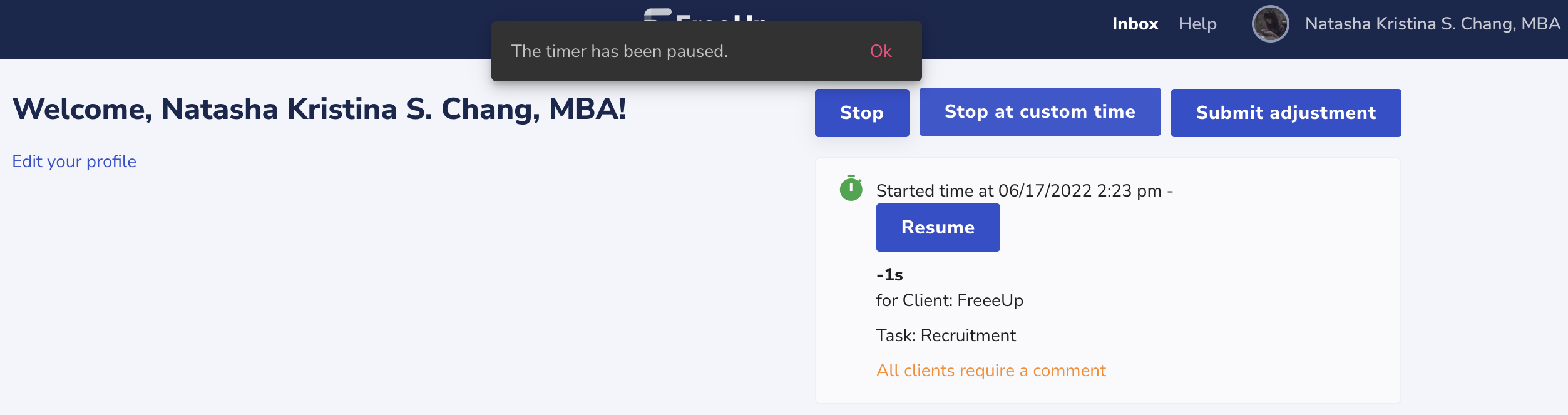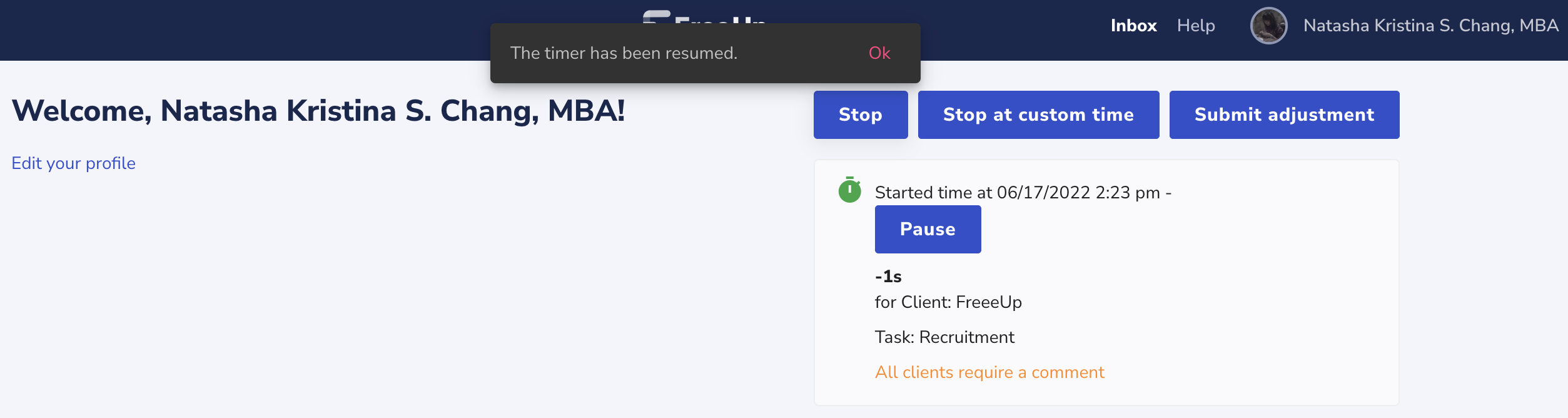Working from home is the new normal. A lot of industries are now utilizing the plenty of benefits of working anywhere.
It is cost effective for employers and for the employees (or freelancers), it can save you a lot of time, energy, and money to stay at home rather than going to an office.
However, did you know that a lot of remote workers are feeling anxious and stressed out? Believe it or not, a study by the United Nations shows that 30% of people who are working from home reported to be feeling “highly stressed.”
This is why setting some time aside to take a break and go on vacation is important! You should take some time to minimize stress, avoid burnout, boost creativity, and stay productive.
Even while you’re working, you should set aside at least 5 to 10 minutes every hour to take a deep breath, walk around or just simply close your eyes and relax.
But don’t forget to place your timer on Pause!
How To Use The Pause Button
FreeUp’s built-in timer allows you to Start, Stop, and even Pause the time while you’re working. If you’ll be on a prolonged break or you just decided to take some time and rest before continuing with your task, it’s best to place the time on Pause.
But how can you do it?
It’s simple! Just click the Pause button.
Once you’re ready to resume working, just click the Pause button again.
Don’t Forget!
If you are on shift and the client is expecting you to work on certain hours, don’t forget to let them know that you’ll be on break.
This way, in case the client will reach out and won’t hear back from you for some time, they know that you’re just on break.
There are more exciting updates coming your way!
Do you have any recommendations on how we can make the system or the process better? Don’t hesitate to reach out to us! We’re always open to recommendations.