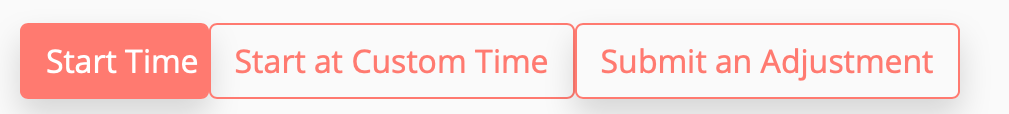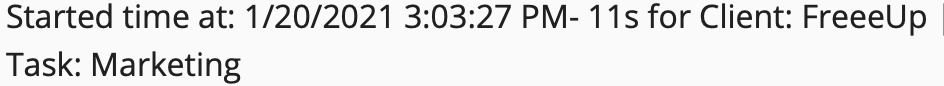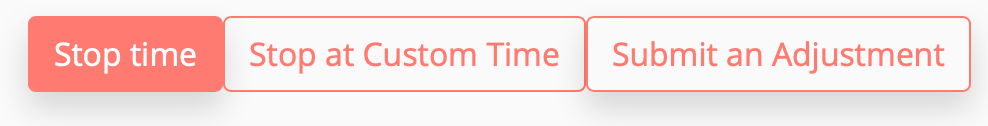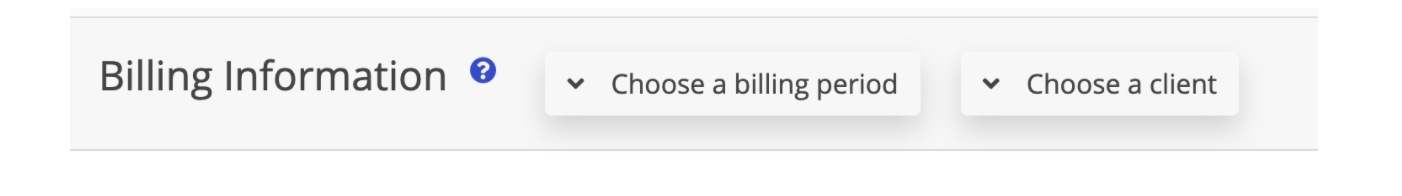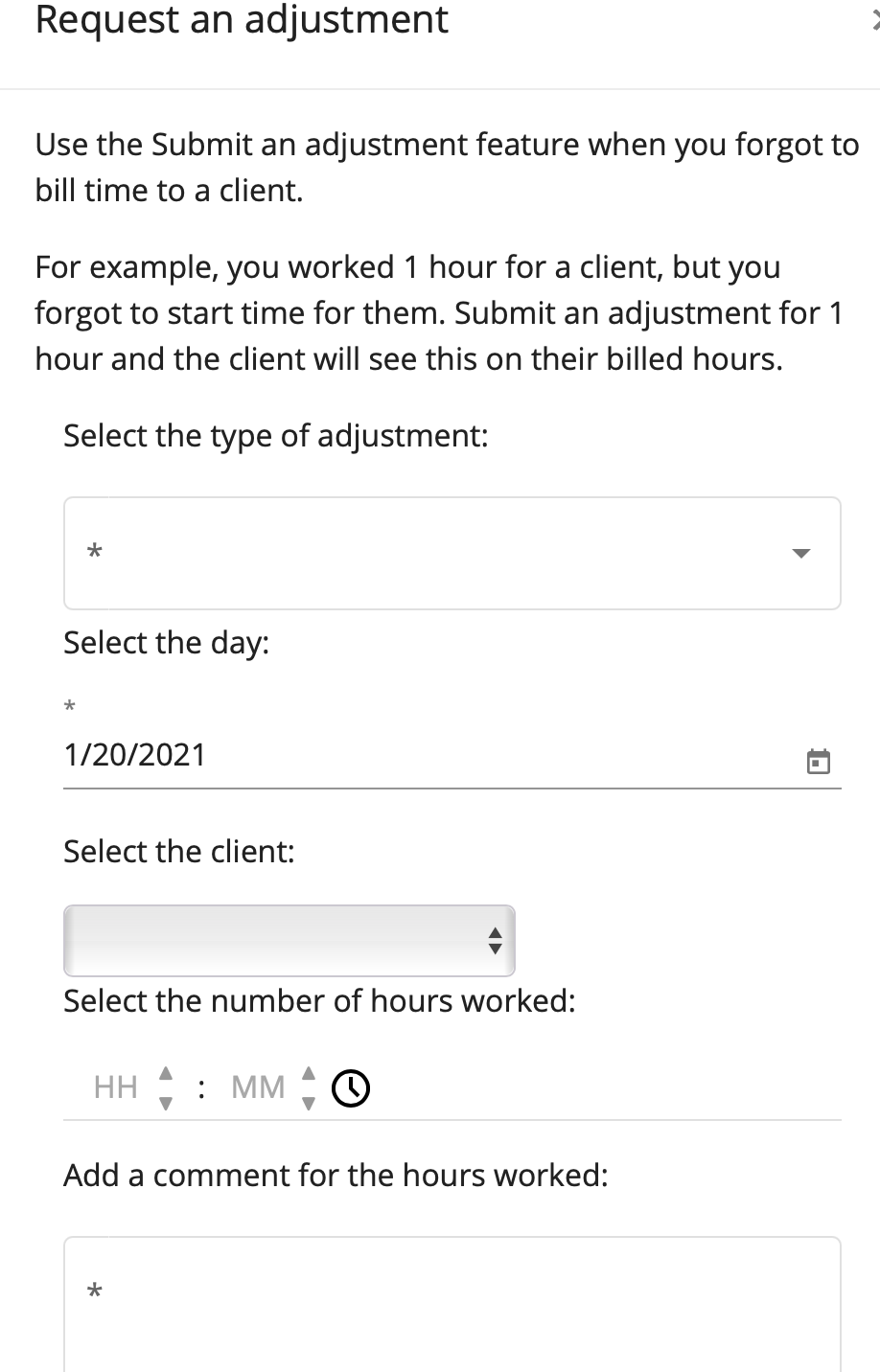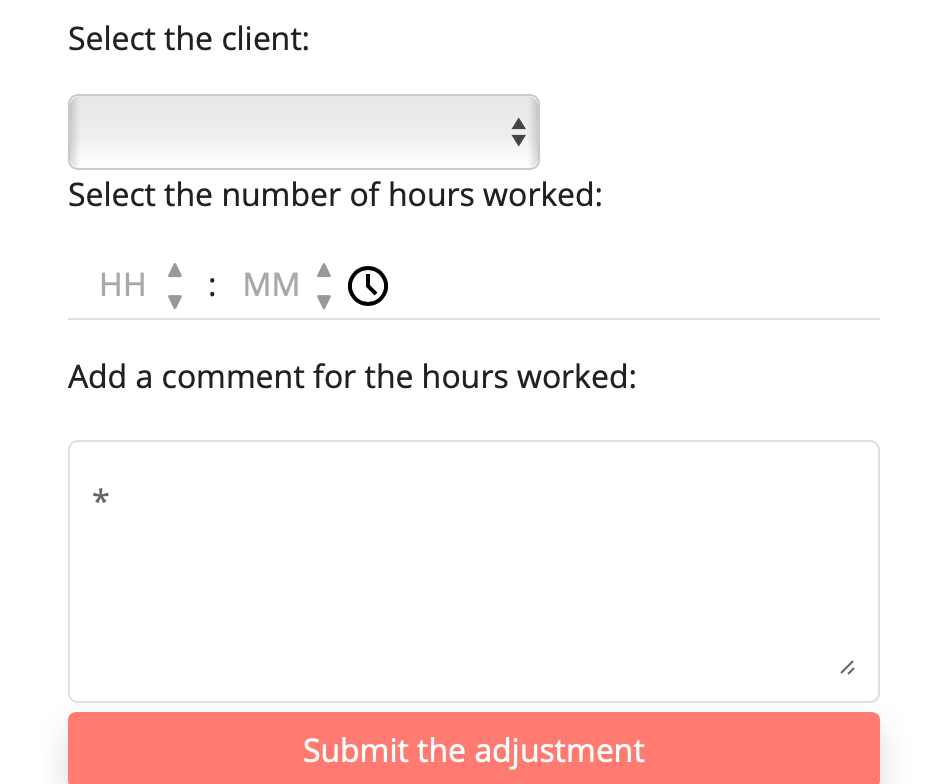So, you’ve landed your first job on the FreeUp Marketplace.
Congratulations!
You’re excited to get started but you aren’t sure how to bill your clients and most importantly, how to get paid.
The great thing about being a FreeUp freelancer is that all payments are done within FreeUp, which means you don’t have to worry about invoicing your clients. You get to focus on your projects and we’ll handle the rest.
We keep the client’s payment on file. We pay freelancers weekly on Thursdays through Tipalti.
How Do I Clock In/Out?
It’s easy. Just click the “Start Time” button to begin tracking your time worked.
Next, a separate window will populate with the project name, rate, and an option to put the project on hold.
Click Start Time again to confirm you are ready to work.
After that, you will be redirected back to the dashboard and will notice a timer on the top-left of the page logging your hours in real-time.
Ready to call it a day and clock out?
No worries! That is just as simple as clocking in. Just click Stop Time and the FreeUp timer will stop.
Following this, you will be prompted with a dialog box asking you to record what tasks you completed for the client during your work session. Enter your work completed and simply press Stop Time to confirm you are finished.
Remember: All comments entered here will be visible to the internal team and your client currently being billed.
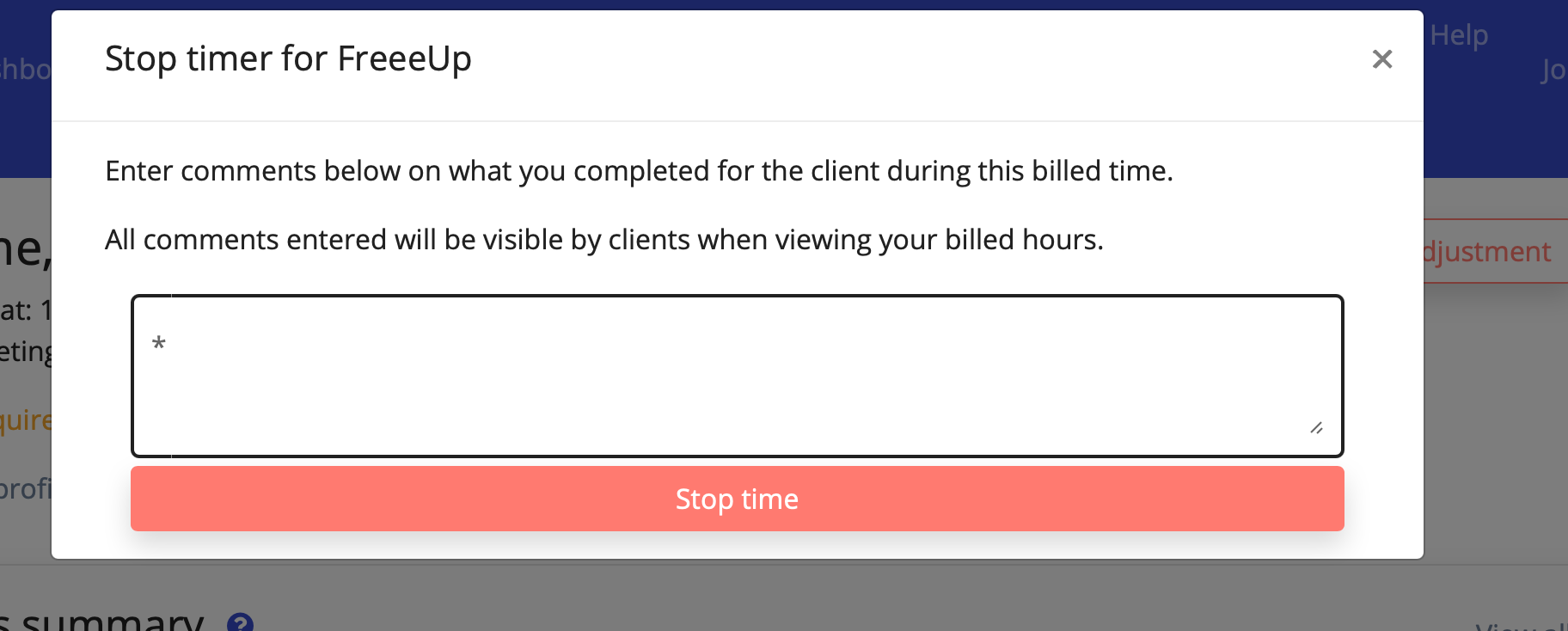
Navigating the Time Clock
In the time clock dashboard, you can see how many hours you’ve clocked each week, total earnings each week, hours billed for the month, and total earnings this month.
You can keep track of all of your projects and clients on this page as well:
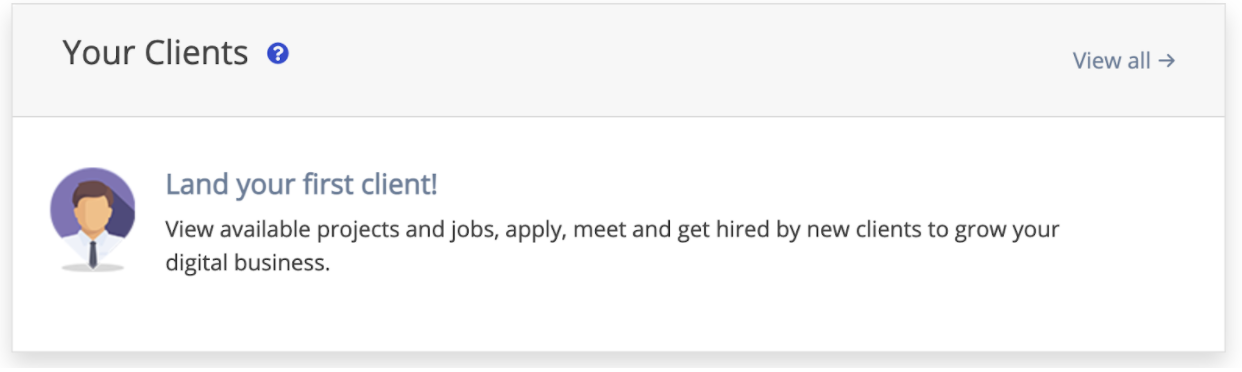
How Do I View My Statements?
To view your statements, select the “view all” button on the top right of the page, across from your Earnings Summary.
You can fine-tune which pay period you wish to view by filtering the results with the two Billing Information drop-down menus; Choose a billing period and Choose a Client.
How Do I Make an Adjustment?
Accidentally forget to clock out on Friday afternoon? The time clock has been running for over 48 hours and you don’t know what to do next!
Not a problem.
It happens to the best of us.
Luckily, you can fix it with no problem.
Just click, Submit an Adjustment and leave a note for the accounting team explaining why the adjustment needs to be made.
Negotiating Prices
We understand that freelancing isn’t one-size-fits-all and payment arrangements can differ based on industry, location, and the task at hand. Whether you wish to be paid by the hour, by the milestone, or as a one-set payment, you may discuss in further detail with your clients and the internal team to make sure we are all on the same page.
When clients are creating job tickets, they can choose to pay the freelancer hourly or a fixed price. Freelancers set their own rates which can be hourly or fixed. All pricing is between you and the client as you get introduced for potential projects.
Clients can also negotiate rates and you will receive a notification if this occurs. Once a client makes you an offer, you can accept, reject, or submit a counter offer.
What? There’s a Fee?
There is a fee to use the FreeUp platform. Luckily, the clients pay this fee, not the Freelancers. Just keep in mind when negotiating your pay rate, that clients pay a 20% fee on top of your self-defined freelancer rate.
For fixed prices, please give the client the total fixed price including the FreeUp fee. So if you tell a client that the total fixed price is $1,000, then you will receive $800.
For hourly rates, the rates display differently inside the ticket. You will see your hourly rate while the client will see their hourly rate. The difference is FreeUp's fee.
The correct math to get the client rate is to take your desired rate and divide it by 0.80 to get the client rate. The incorrect way is to take 20% of the freelancer rate and add it to the client rate. That will not get you the correct rate.
For example: The correct way to calculate the client's rate based off your desired rate...$80/hour freelancer rate divided by 0.80 = $100/hour client rate. $100- 20% is $80.
What If a Client Goes Ghost?
BOO!
This is every freelancer's worst nightmare. You’re working on a job and your client stops communicating with you.
… scary stuff
After sending a follow-up email to the client with no avail, be sure to get a hold of the FreeUp Support Team as soon as possible and we will try to contact your client as well.
Refunds
Deep down inside, we all feel the same way about refunds.
However, your response to them can vary based on the situation or your industry. Half of our freelancers say “the client is always right and my reputation is more important than a refund.” The other half says, “the service is done. For instance, you can’t go to the grocery store, eat all the food, and ask for a refund.”
This topic can definitely be a gray area, and there is no definite right or wrong answer.
As we all know, freelancing requires frequent and clear communication with your clients. With an efficient onboarding process, clear and effective communication, setting the proper expectations, and getting an agreement before starting work with a client, you should never get to the point of a refund.
What Should I Do and What’s FreeUp Doing to Prevent Refunds?
Since you are running your own freelancing business, you call the shots! However, keep in mind that you always have us to help mediate in these murky situations.
It is still important to set the right expectations about refunds with your clients before beginning their job. It is also important to keep a record or proof of completed work as we will ask for this if a billing dispute arises.
It's best practice for freelancers to give an estimate and get an approval in writing before starting to work. This ultimately helps prevent billing disputes.
When There's a Refund Request:
- We ask both the client and freelancer for documentation (screenshots of original agreement, conversations, proof of work).
- We will review all documentation from both parties to see if there are any discrepancies. FreeUp will then determine the refund amount to the client (oftentimes, FreeUp will cover some of the refund amount for you to help keep the customer!).
- If you are unhappy with the determined refund amount, you can request an additional review where the refund will be escalated to the Director of Freelance Success and Director of Client Experience.
FreeUp’s goal is to keep both the freelancer and the client as happy as possible. We always want to come up with a resolution where both parties are happy.
Who You Gonna Call?
As much as we would love to say “Ghostbusters,” it would be more beneficial to contact our accounting team for any pay-related issues.
They can be reached at Accounting@FreeUp.net. If you have questions that need an immediate answer, please ask our Live Chat agents! You are also welcome to post your questions in Slack!
Now, Go Make Some Money
Now you know the ins and outs of FreeUp’s payments system! For a more advanced run down on pay and accounting processes, don’t hesitate to reach the support or accounting team with any questions you may have.
Thank you for taking the time to check out this article and for learning all things FreeUp!
Now go make that cheddar!